Splatter
Give that extra touch to your game, compatible with most game systems.
Configuration
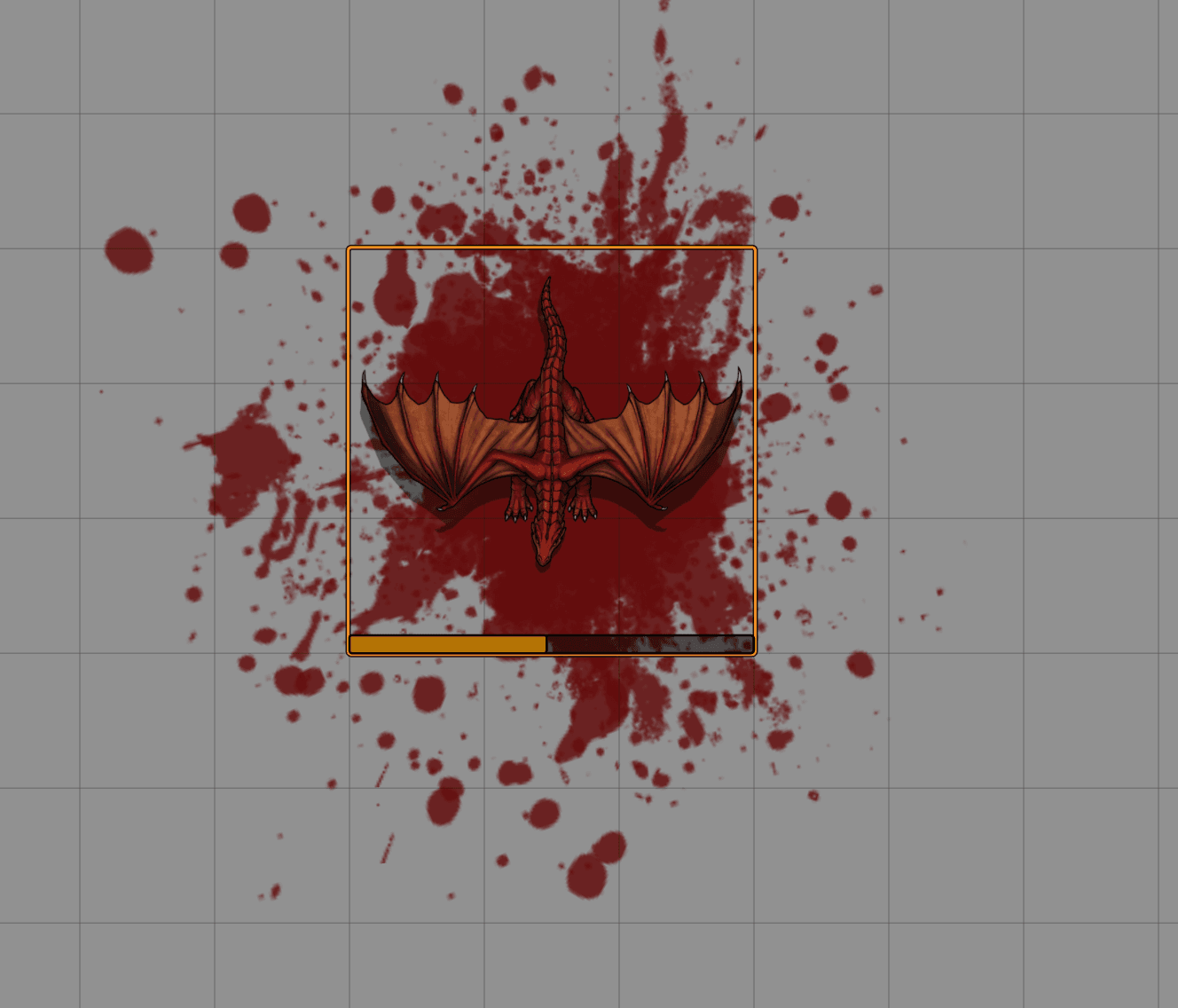
If you manually added the data paths for your System to splatter, please send in a PR for config.js (opens in a new tab)
For information on how to configure Splatter for your system please read this (opens in a new tab)
You are also free to send in PRs with configurations for missing systems!
Blood on hit
On some systems the Creature Type and Custom Creature Type options might cause Splatter to not work correctly To fix this, imply go into the module settings for Splatter and empty both those settings leaving them blank.
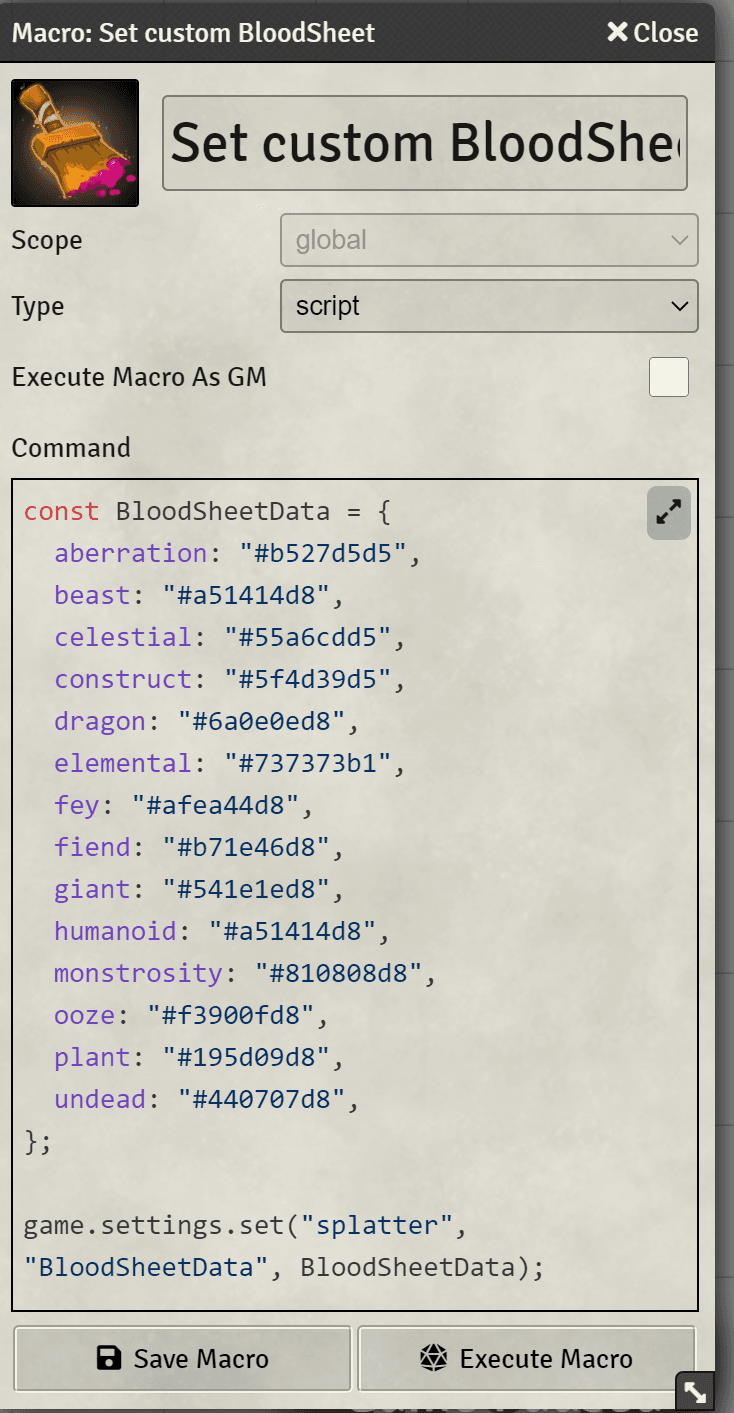
The bigger the hit, the more the blood. Configure manual blood scale, violence level, and blood trails
Blood by creature type
Set up a configuration for blood color and creature type, by default one for dnd5e is included
Per Token Blood color
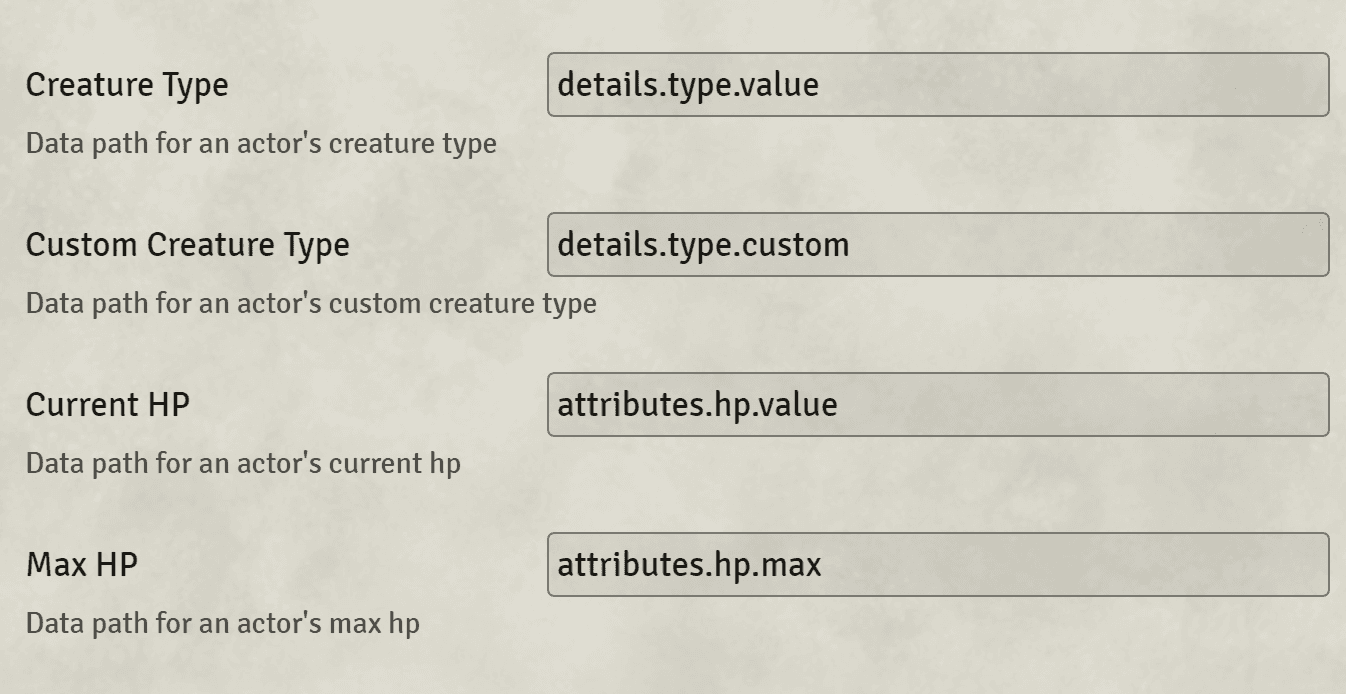
Set the blood color differently for each token, if you want a token to not bleed, you can set the color to transparent!
Custom Data Path
Set the data path of relevant data to adjust Splatter for your game system
3D Canvas Integration
If you use 3D Canvas, Splatter will make tokens bleed also in 3D!
Manually Configuring Splatter for your System
As every system is different, no support will be provided for this. Please follow the instructions below on how to explore the data structure of your system to find the correct data paths.
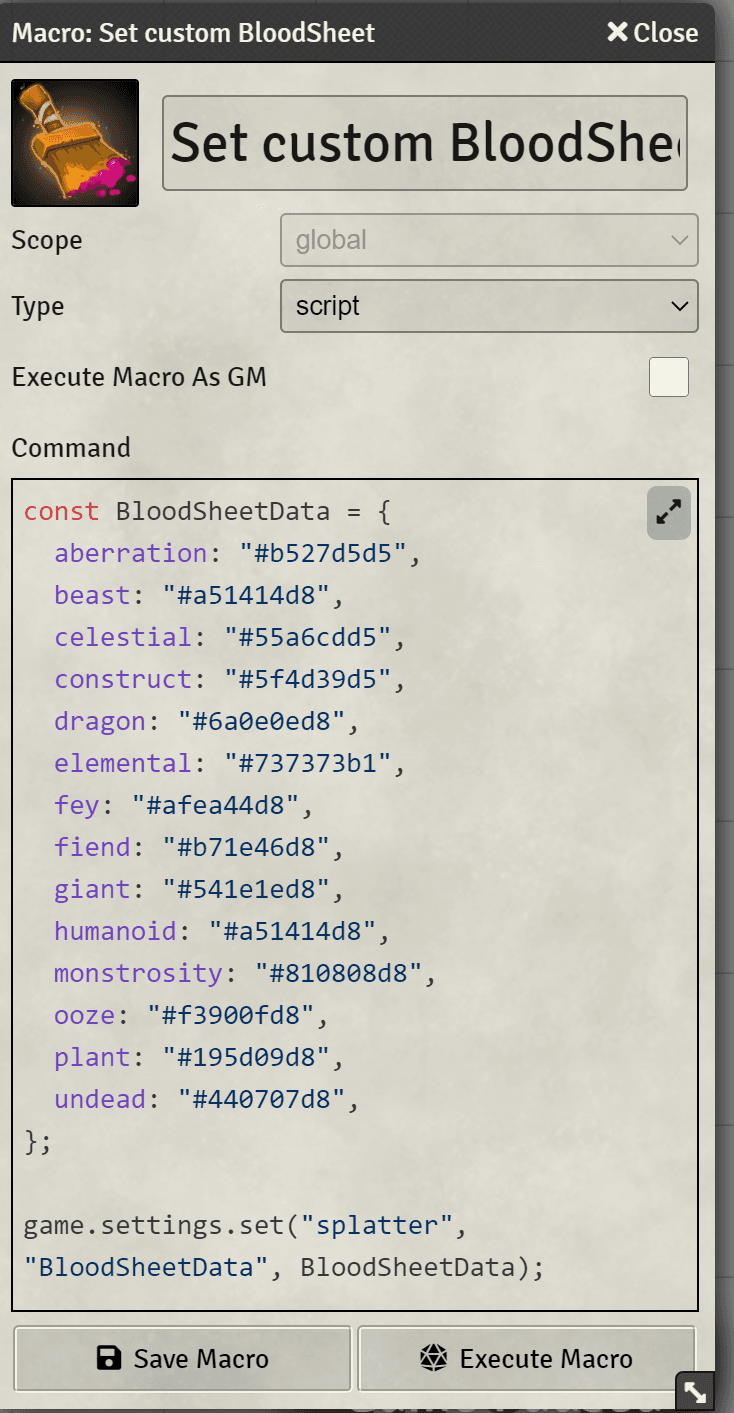
Some systems are supported out of the box, others will require manual configuration of the data paths, follow these instructions to configure splatter for your system.
- Place a Token on a scene, any scene and any token will do
- Select the token
- Open the Console using the
F12Key - On the Top Tabs, make sure you are in the Console Tab
- In the console, type
_token.actor.systemand press Enter - You will see some data displayed, click the Expand Arrow to see all the data
- Browse the data tree using the Expand arrows to locate the data path of your Current\Max hp.
- Once you have located the data path, right click on the name of the
property and click
"Copy Property Path". - Paste it in the Splatter Module settings appropriate field.
- You can use the same process to identify the data path for
Creature Type
Note that anything before and including system should not be part of the setting. For example attributes.hp.value is correct for dnd5e while system.attributes.hp.value is not.
I am not able to provide support for this as I don't know the data structure for every FoundryVTT system. If you are not able to find the correct data path, please ask for help in the FoundryVTT discord server in your system's channel.
V10+ Data Path update
When updating to V10+ you will probably need
to update your datapaths, this basically means removing any data from
the path, for example for dnd5e it would be attributes.hp.value as you
can see the data. is no longer in the path.
Licensing/Credits
The included Splatter font was created by Codin Repsh
Original concept by edzillion