Token Z
Easily manage the Z-Index of tokens.
Features
Note that as of V12, Token Z replaces the core FVTT Token sorting and removes the sort buttons from the token hud.
The Problem
In Foundry VTT tokens are sorted by 2 parameters: Elevation and Z-Index. Is possible to change elevation via the token hud but the z-index field is internal and can't be changed. Token-Z handles this problem.
- Elevation always has priority over Z-Index, tokens with higher elevation will always be on top.
- Z-Index comes into play when tokens are at the same elevation. In core Foundry whatever token was selected last will be on top. This can be a problem because smaller tokens can end up being covered by larger tokens, making them hard or impossible to select.
The Solution
Token-Z solves this problem by forcing a token order based on some parameters so that tokens never end up beeing covered by others. For example, no matter what token was selected last, if a small token is on the same space as a large token, the small token will always be on top.
Auto Sorting
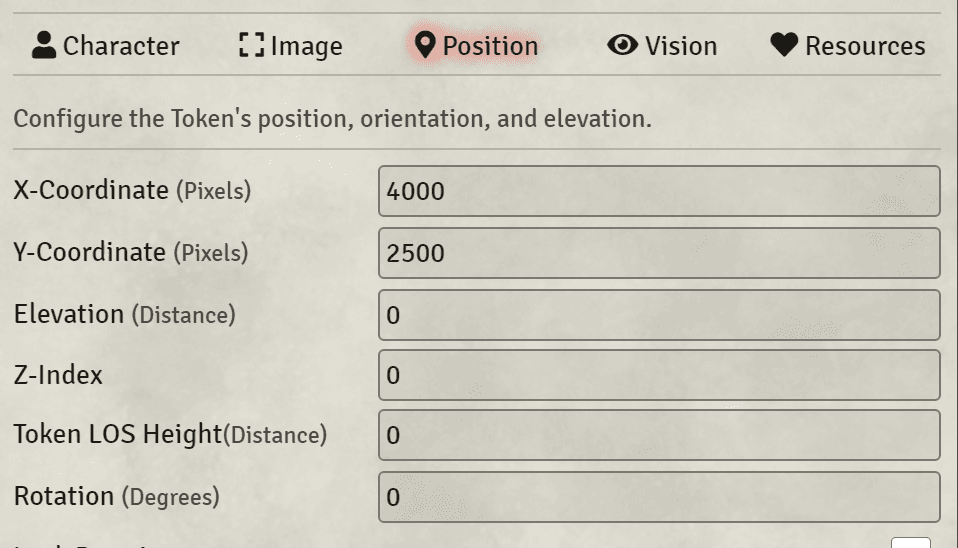
Token-Z is opinionated and will auto sort based on some parameters:
- Elevation: With a maximum priority
- Size: with a weight of -1 (this means a token that is 2x2 will have a -4 z-index to it)
- Selected: with a weight of 1 (a selected token will have a +1 z-index applied)
- Defeated: with a weight of -1000
Manual Sorting
You can use the Sort field in the token config to manually offset the calculated auto sort value.
Pushing Back
If you want to push a token back, you can press the Z key (rebindable). The pushing is temporary and refreshing the page or changing scene will restore the automatic sorting.