Inactive Tokens
Disable token interactions.
How to use
Lock button in the token HUD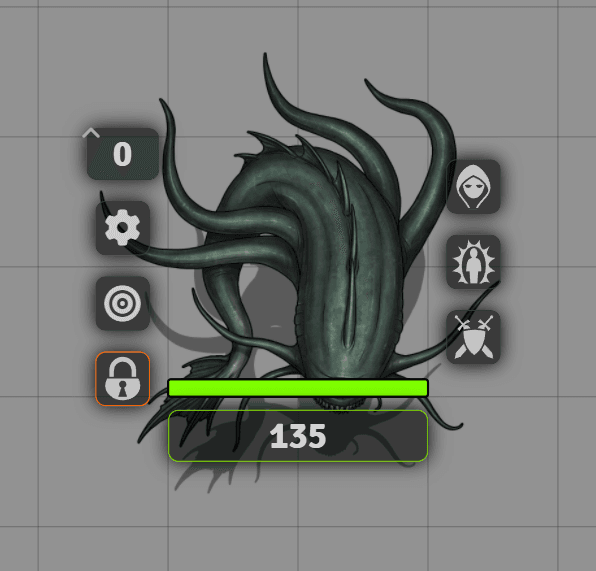
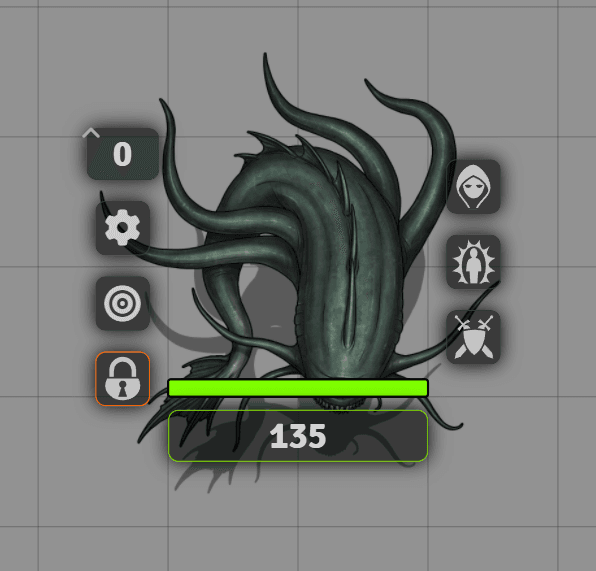
Setting a token as inactive
To set a token as inactive, right click on the token to open the HUD and click the lock button, if you have multiple tokens selected they will all be set as inactive\active.
Set defeated to inactive
By default, Inactive Tokens will set defeated tokens to inactive. You can change this behaviour in the module settings.
What's the "Inactive" state?
When a token is in the Inactive state the following will apply:
- The token cannot be selected
- The token will not trigger hover events (such as highlighting or changing the mouse pointer)
- The token cannot be moved
- The token cannot be targeted
As a gm, you can still right click on the token to disable the inactive state, but players will not be able to right click (and trigger the HUD)