Lightswitch
Allow players to turn on and off lights and customize icons for the switches
⚠️
A GM must be connected for players to be able to trigger the lightswitch
How to use
Lightswitch Configuration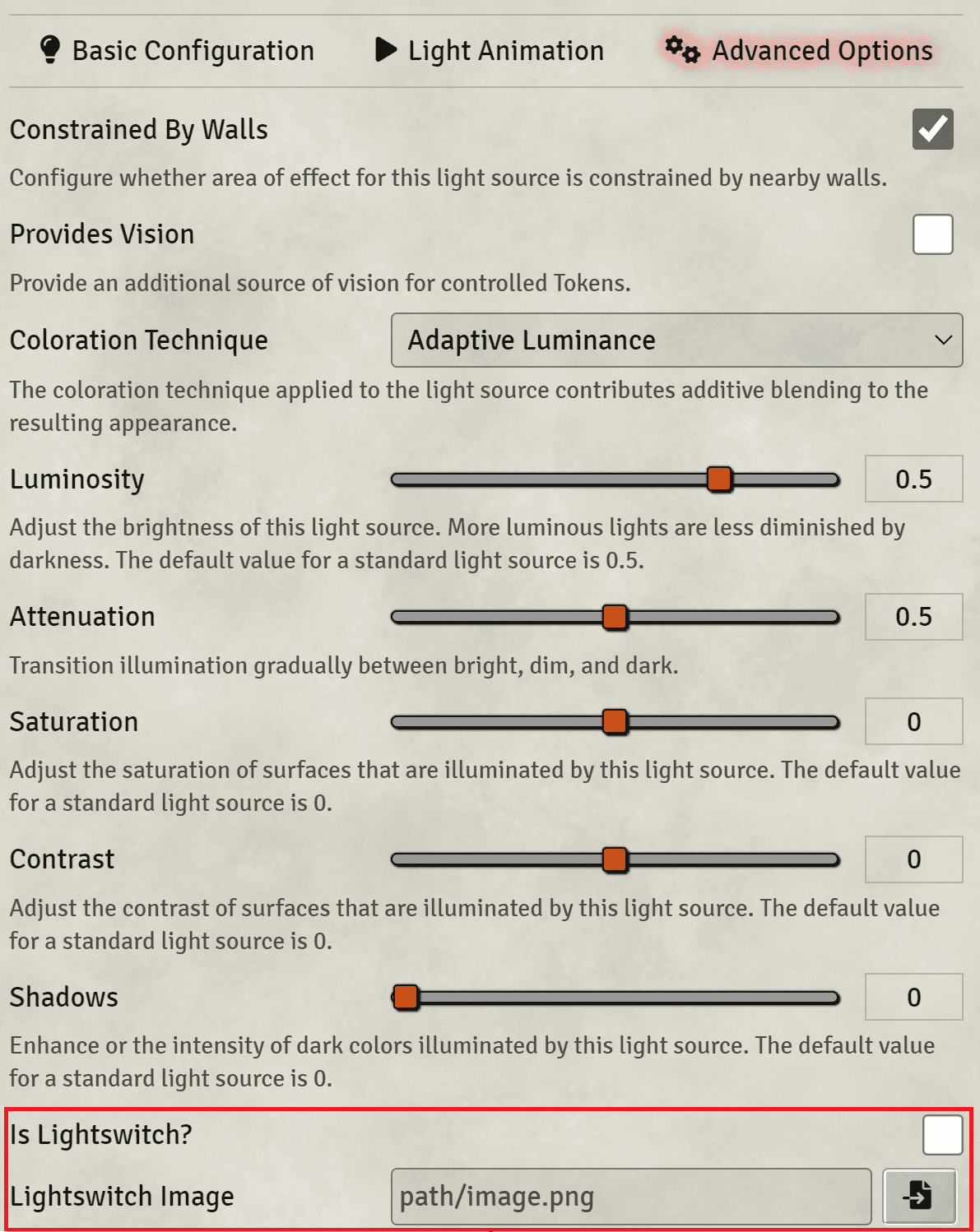
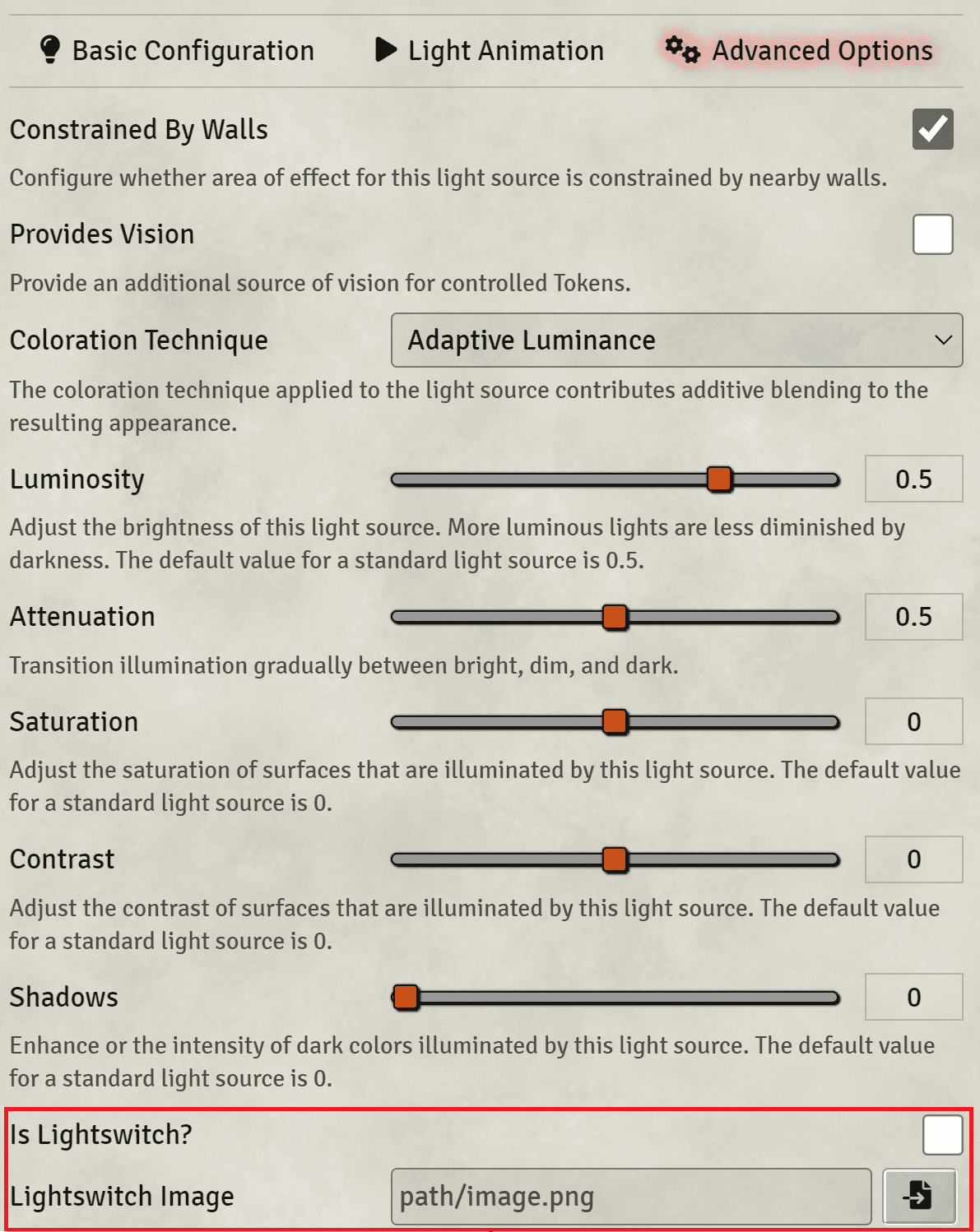
Creating a lightswitch
- Create a light, or open the light configuration of an existing light
- Navigate to the
Advanced Optionstab - Check the
Is Lightswitch?option at the bottom - If you want, select an image to use as the icon, otherwise the default lightbulb will be used.
Interacting with the lightswitch
Lightswitch with custom icon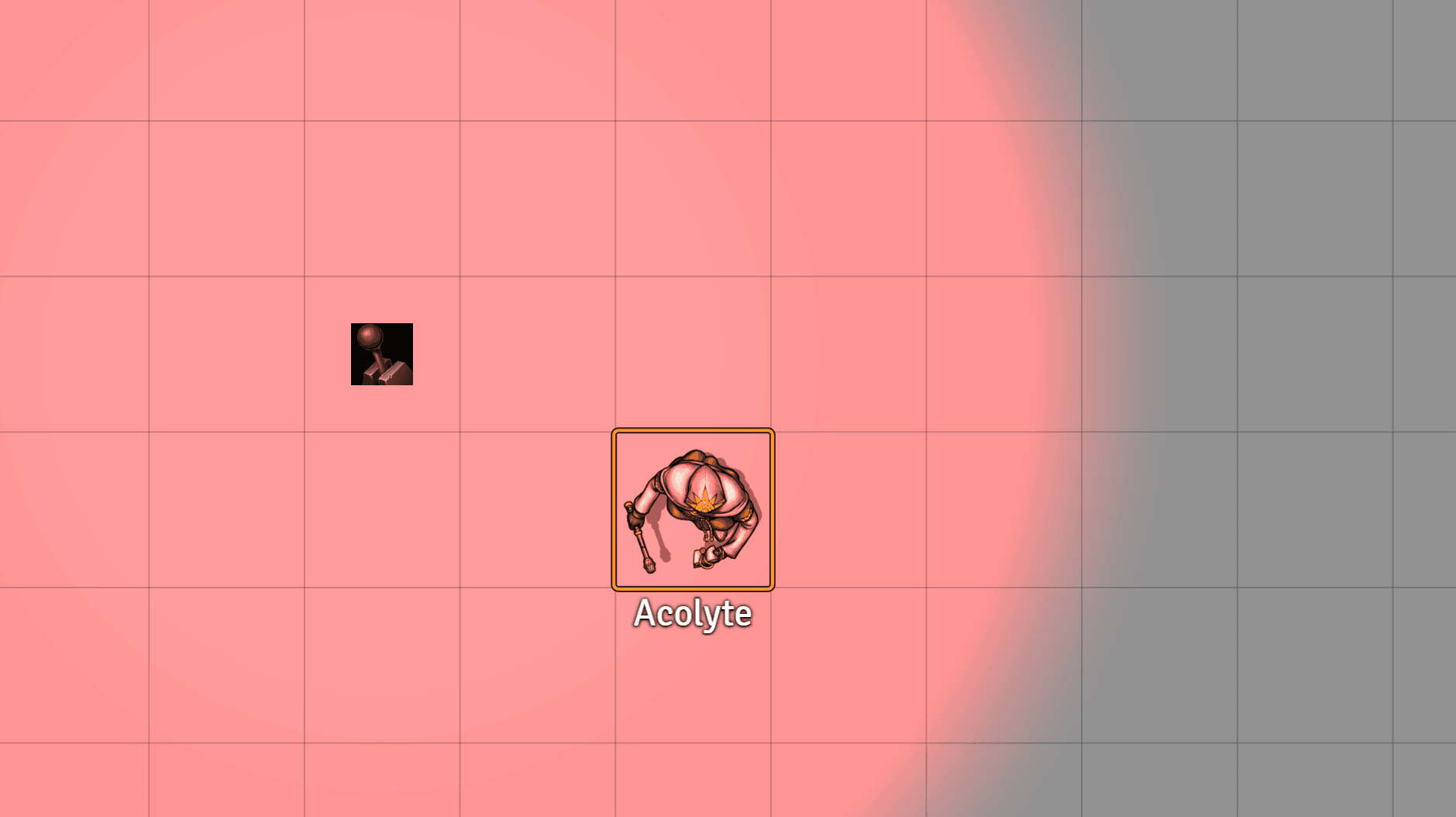
Once you created a lightswitch, select a token, if the center of the light is in view of the token, you will see the clickable icon, simply click it to toggle the light