Token Notes
Take quick notes for combat or other purpose on tokens.
How to use
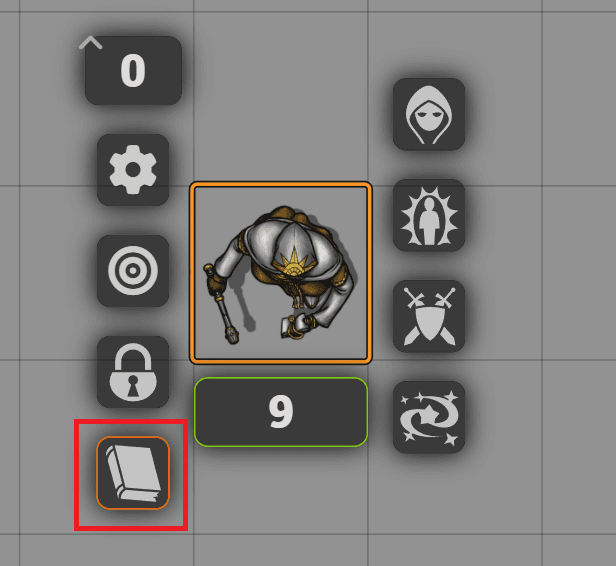
Opening the token notes
If the option to automatically open token notes is enabled in the module settings, the Token Notes window will automatically open when selecting a token, otherwise you can open it buy clicking the token notes button in the token hud
Editing the notes
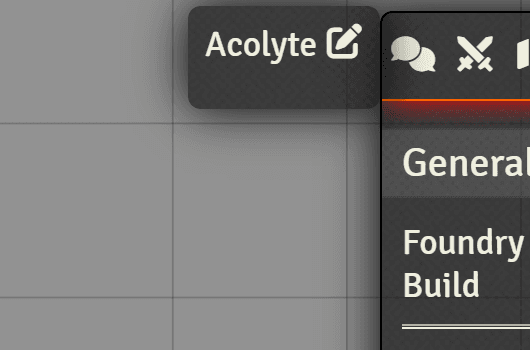
When opened, the Token
Notes window will appear in the bottom left corner of the screen (or in
another location if you changed it in the module settings)
Click the Edit button to edit the notes.
Click the button again to save your changes.
New lines will be separated by a line while not in edit mode.
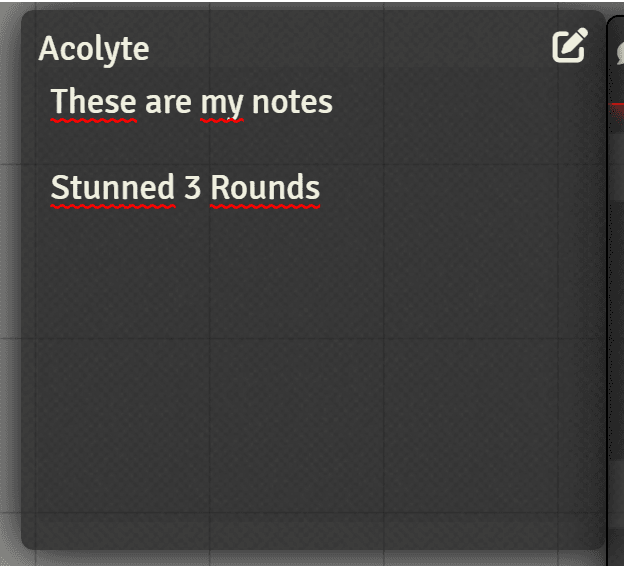
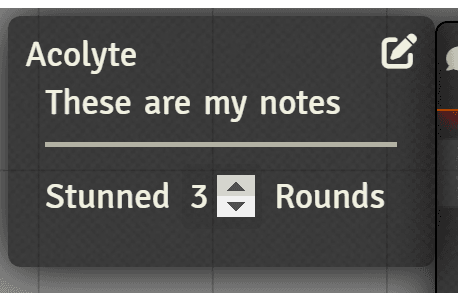
Counters
If you type any number in the notes, it will turn into a counter while not in edit mode. You can use these to keep track of durations or other effects!
Permissions
By default players will not be able to see or edit the notes, if you wish you can change this behaviour in the module settings.