Community Maps
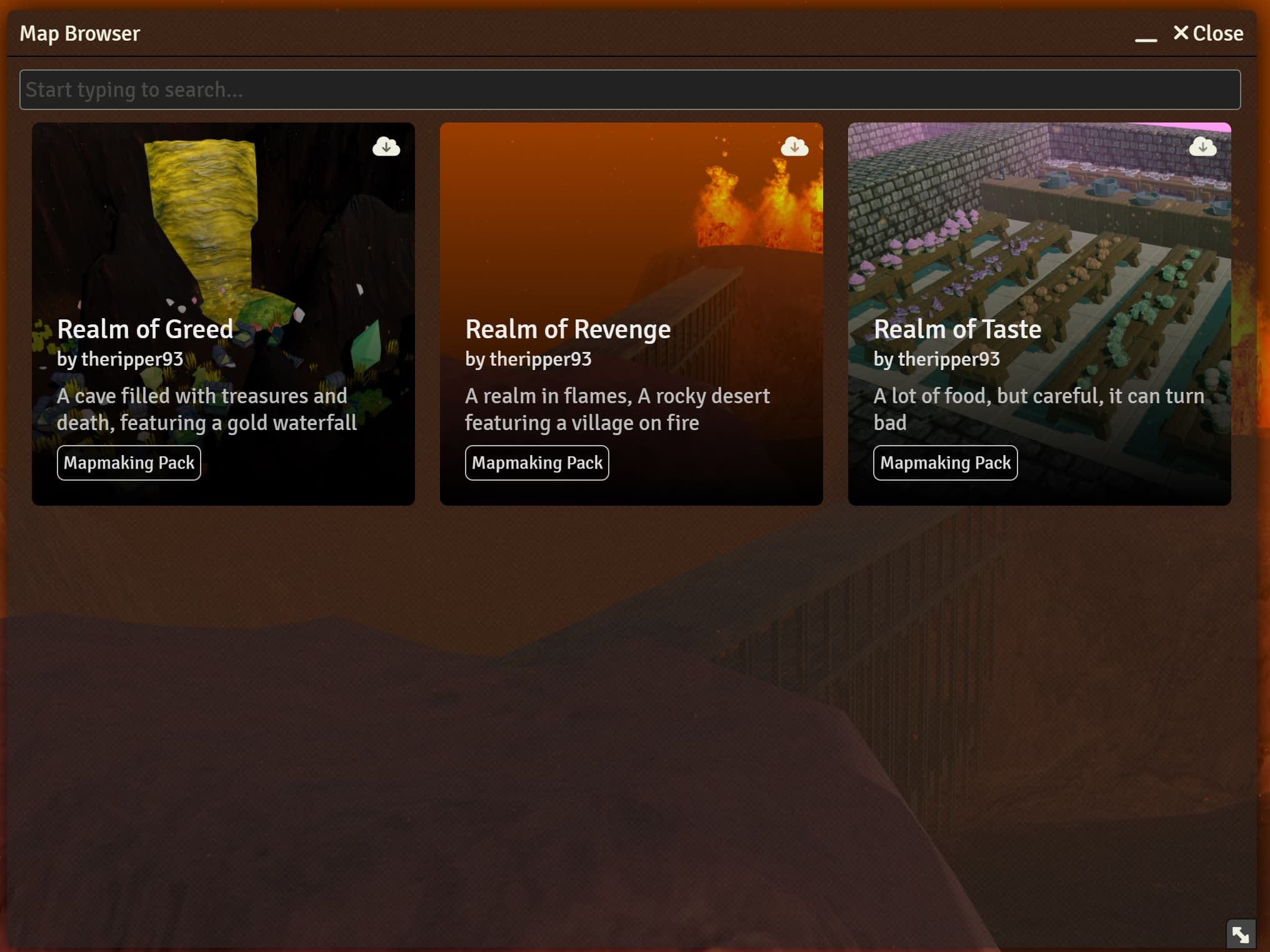
Community Maps is a new 3D Canvas feature that lets you share and access maps made by the community directly in Foundry.
Downloading Community Maps
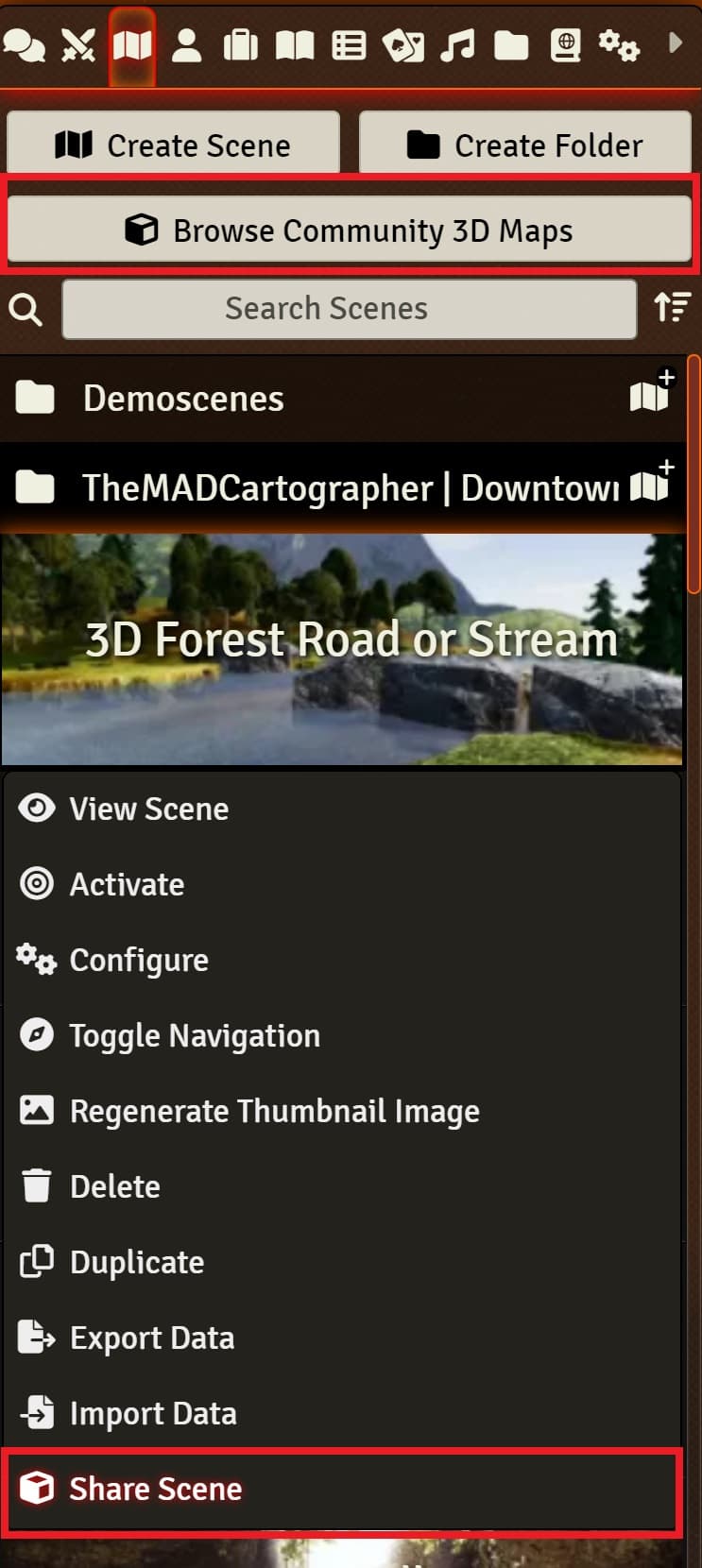
To download community maps, simply head to the Scene Directory and click the Browse Community 3D Maps button at the top.
From here you can search for maps by name, description or packs and download them by clicking the Cloud button located on the top right of the map cards.
Sharing a Map
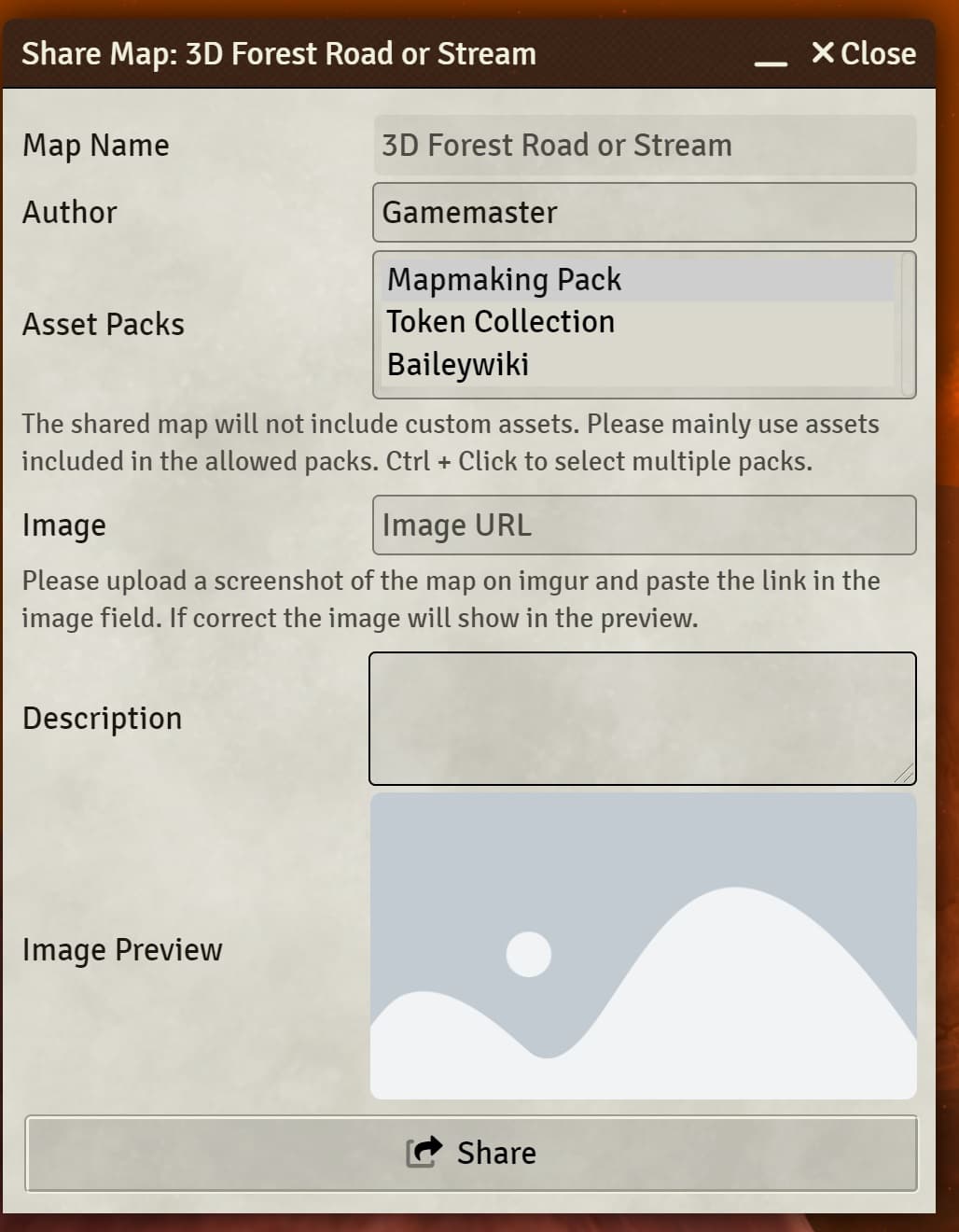
- Do not use copyrighted names in your map title or description! Especially after the recent OGL debacle, it's important to use 'legally distinct' names for your maps. If you are unsure, please contact me on Discord
theripper93#3276 - If you are using a map from another creator as inspiration or tracing, or if you are creating a 3D version of said map, please make sure to ask for permission first (Unless the map allows it in their license)! In any case provide proper credit to the original creator.
To share a map, simply head to the Scene Directory and right click on a scene to open the context menu, then click the Share Scene button at the bottom of the list.
You will be required to provide an Author Name, Description and Image for your map. If you are using assets from specific packs in your scene, select them in the Assets Packs section.
If you don't provide a secret key, a random one will be generated for you. You can use this key to update your map at any time.
Updating a previously shared map
Since no sensitive data is beeing stored, the secret keys are not encripted in any way. This means that anyone with the key can update your map. Please do not share your secret key with anyone.
Whenever you Share a map, a secret key will be generated for you, or you can provide one yourself. You can use this key to update your map at any time.
Whenever you attempt to share a map with the same name as a previously shared map, it's secret key will be automatically loaded and the map will be updated upon submission.
Note that the secret key is stored in your world data, a malicious player could potentially access it, do not use your own private passwords as a secret key. It's suggested you leave the secret key field empty and let 3D Canvas generate a random one for you.
Downloading a Map manually
Community maps are downloadable for free without using the in-Foundry browser, you can do so by visiting the Community Maps (opens in a new tab) page and downloading the map from there. It's suggested to use the in-Foundry browser as it will automatically download the map and add it to your Foundry scene directory.
Copyright
By sharing a map you aknowledge that you have the rights to share it and that you are not violating any terms of service of any of the used assets. You also agree that the map will be stored on the 3D Canvas server and that it can be removed at any time.
Reporting a Map
If you find a map that violates the terms of service of any of the used assets, reach out to me on Discord theripper93#3276 and I will remove it as soon as possible.