Levels - Depth Blur
Depth Blur (Levels - Depth Blur in releases) is a submodule of Levels. Applies a blur effect to layers in and tokens depending on the current elevation. The farther you are from a level, the more blurrier it will be.
How to use
Depth Blur Configuration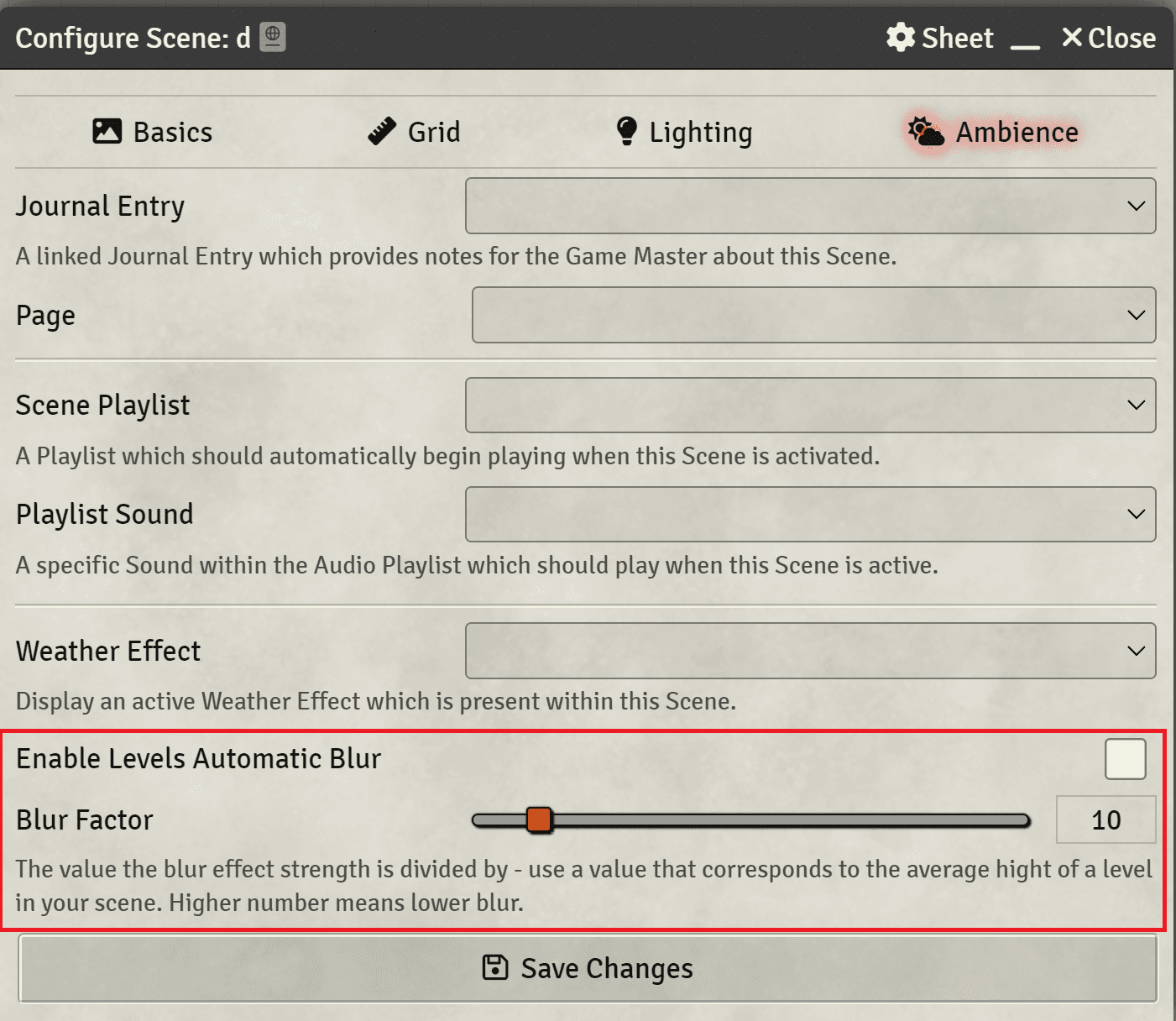
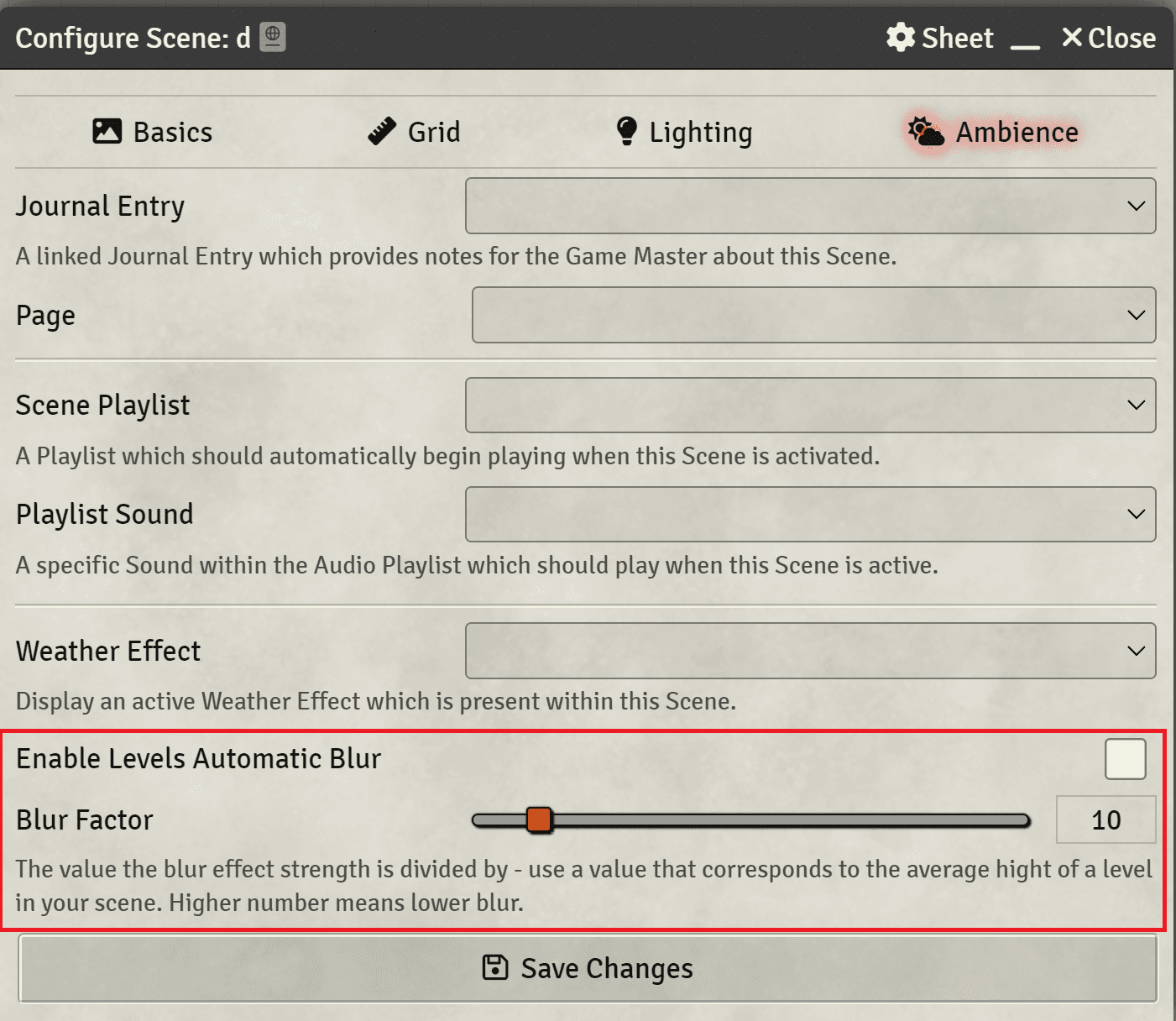
- Open the scene configuration
- Head to the Ambience tab
- In the bottom, check
Enable Levels Automatic Blur - If you wish, configure the Blur Factor as you like
If your map is configured with Levels and you have a token selected
you will see that images will be blurred depending on the distance from
them.