Levels - Volumetric Templates
Volumetric Templates (Levels - Volumetric Templates in releases) is a submodule of Levels. It allows for compute Foundry templates in 3D with autotargeting. Automatic mode to dynamically switch between 2D and 3D depending on the information provided. Works with all systems and is MIDI QOL (opens in a new tab) compatible.
How to use
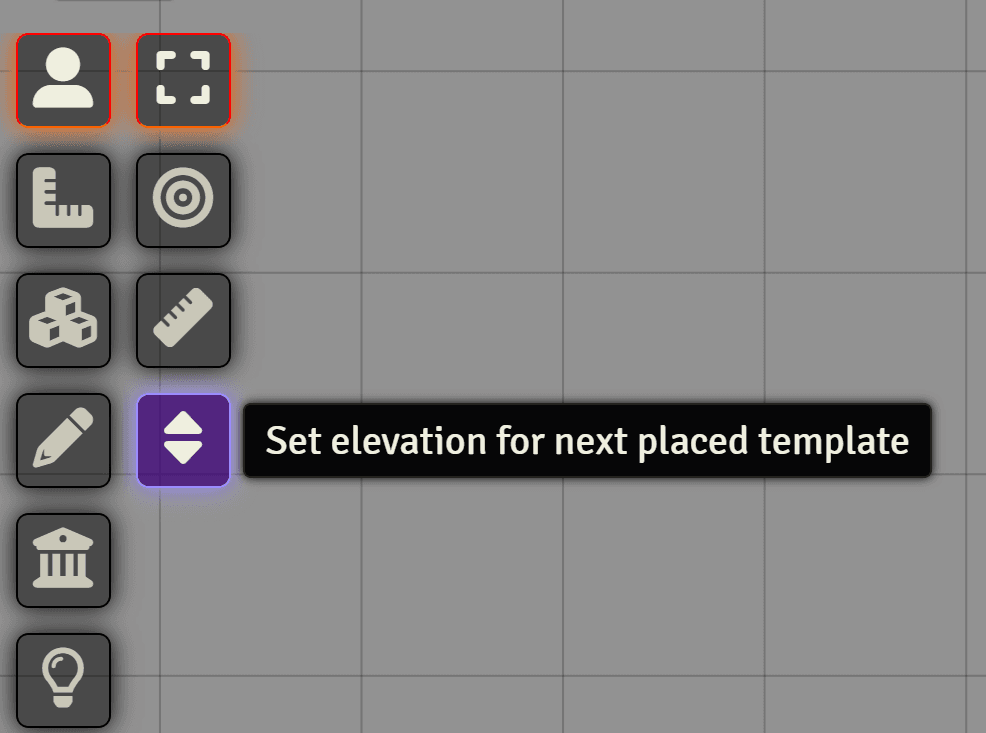
Volumetric templates will work automatically with normal templates placement.
The module will automatically figure out if a template needs 3D
Calculations or not if Dynamic auto swap is enabled in the module
settings.
By default, circles will be spheres, and cones will be calculated as cones. Other shapes (boxes, cylinders, hight for rays) will need the special field to work in 3D.
Manually configuring a template
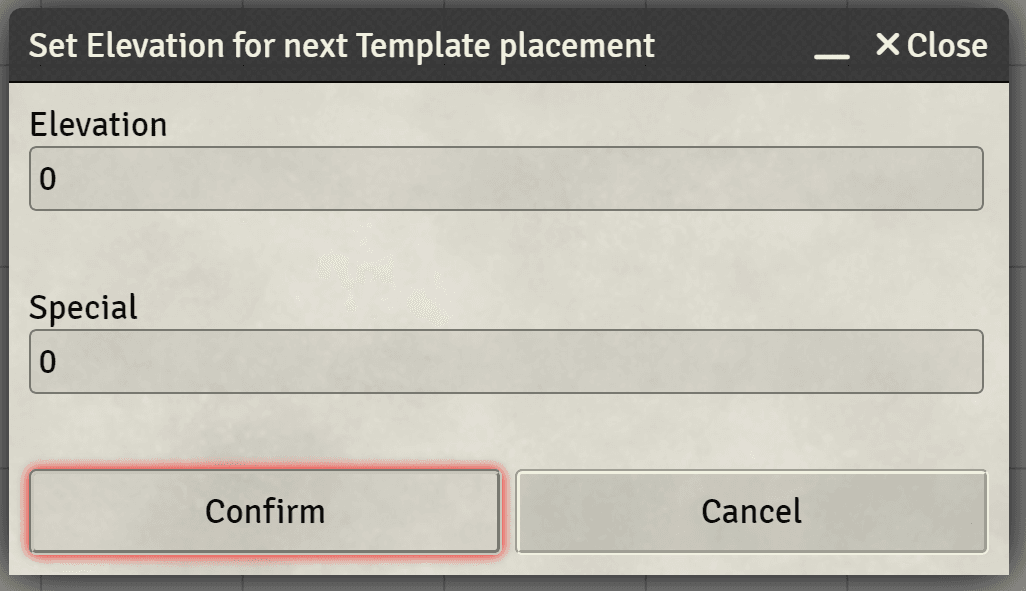
If you need to set the Special field, or manually set the elevation at which the template is placed you can do so with the configure template button.
Elevation
If you don't set an elevation, the elevation of your currently selected token will be used
Special
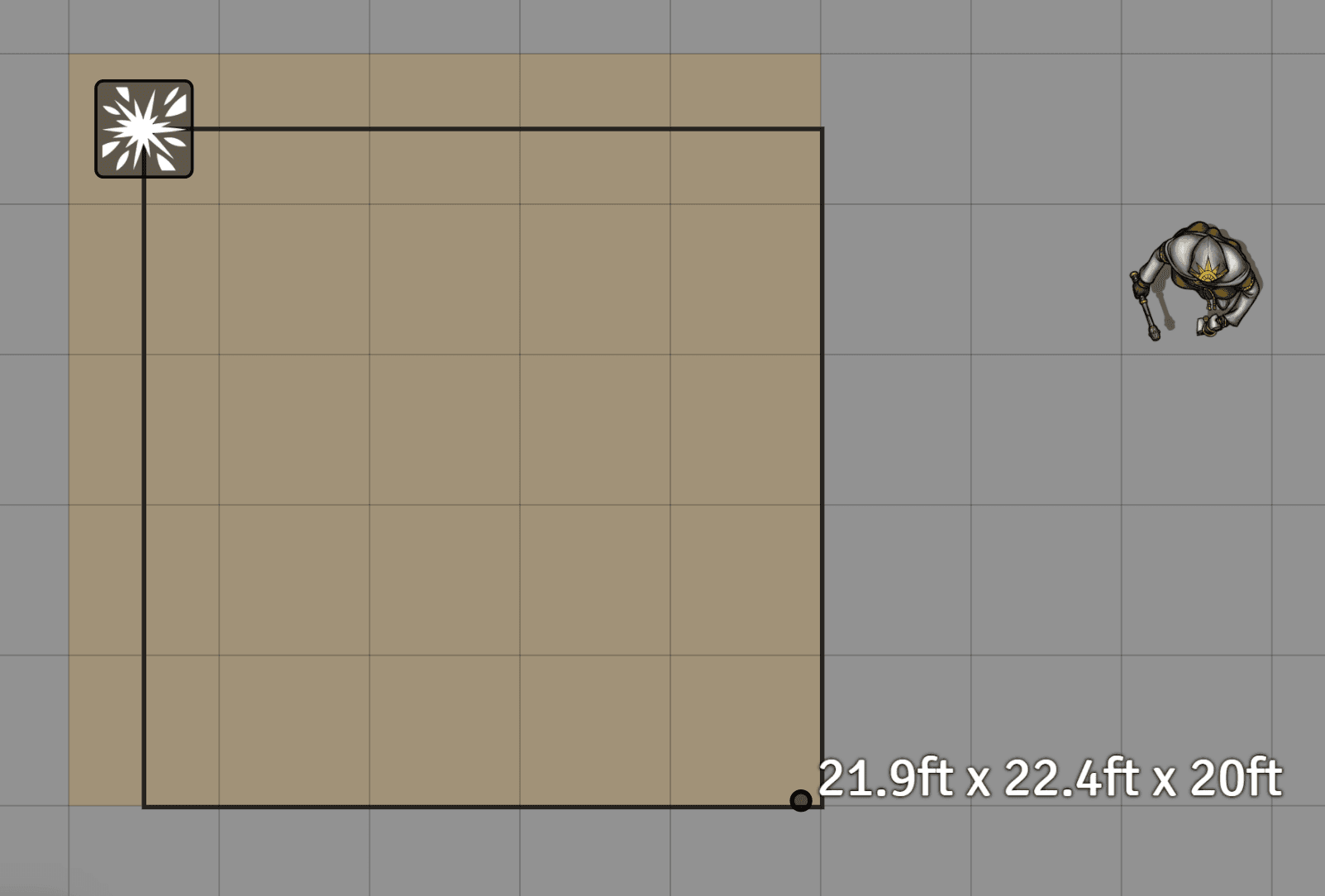
This field will tell Volumetric Templates the 3rd dimension of the template. Spheres and cones don't need it so that's why you don't need to set it for those.
- Circle: If a Special is set, the circle will be calculated as a cylinder with the Special being it's height
- Cone: Special will be ignored for cones
- Rectangle: The special field will determine the height (or depth) of the Rectangle
- Ray: The special field will determine the height (or depth) of the Ray
When a special field is set, it will be shown in the template dimensions.
Configuration
In the module settings you can find many options to customize Volumetric
Templates, the most important field is the Volume Percentage, this
will determine how much a token needs to overlap with a template to
count as a target. Tokens are simplified to Cubes for intersections.