Module Hub
Automatically check for my premium and free modules updates and receive notifications for Critical Updates on my Free Modules and new Free and Premium Releases.
You can check out my website (opens in a new tab) if you want to view all available premium modules.
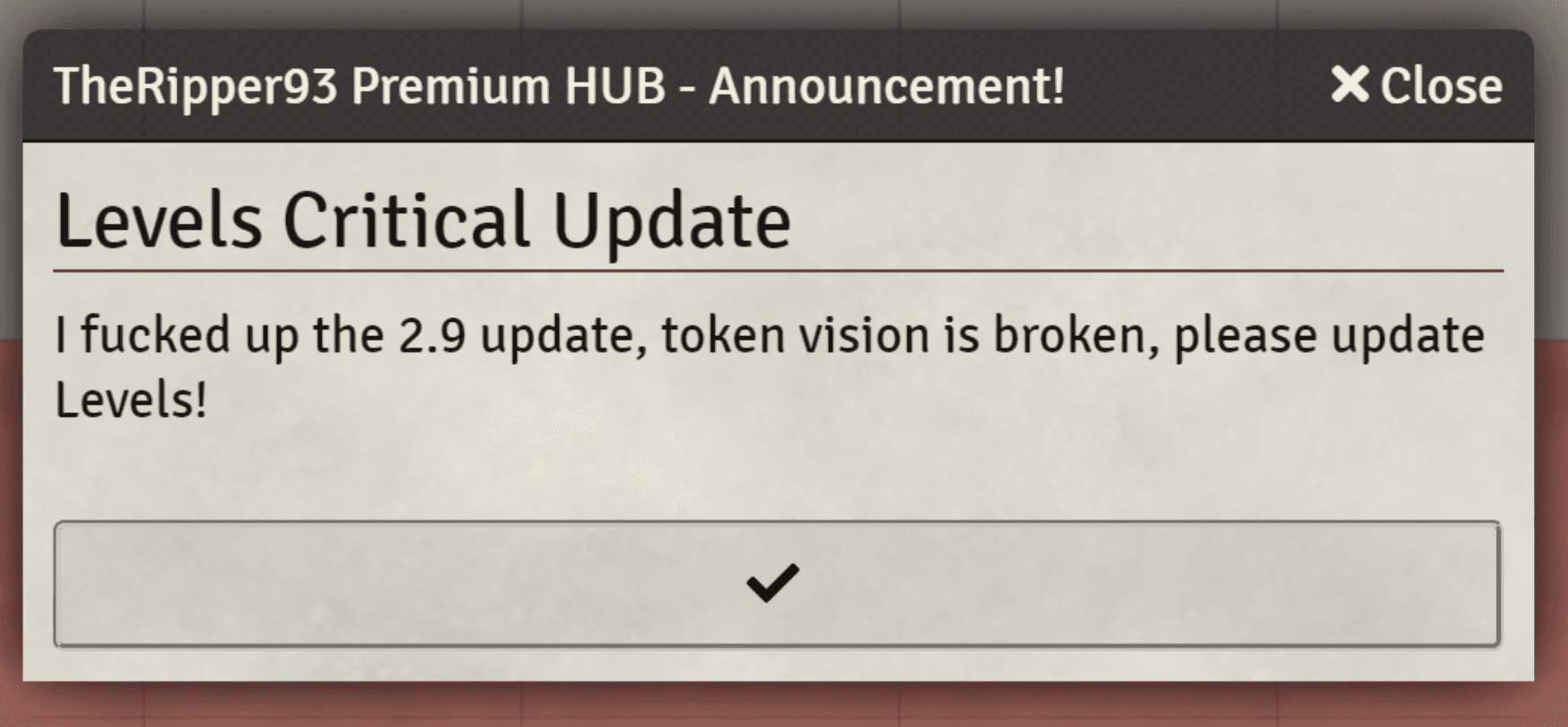
Module HUB
Notifications
Receive critical notifications on my free and paid modules and new Premium Releases.
Options
By default the module will check on startup and will also check for modules that are installed but not enabled, you can change these options in the module settings
Documentation
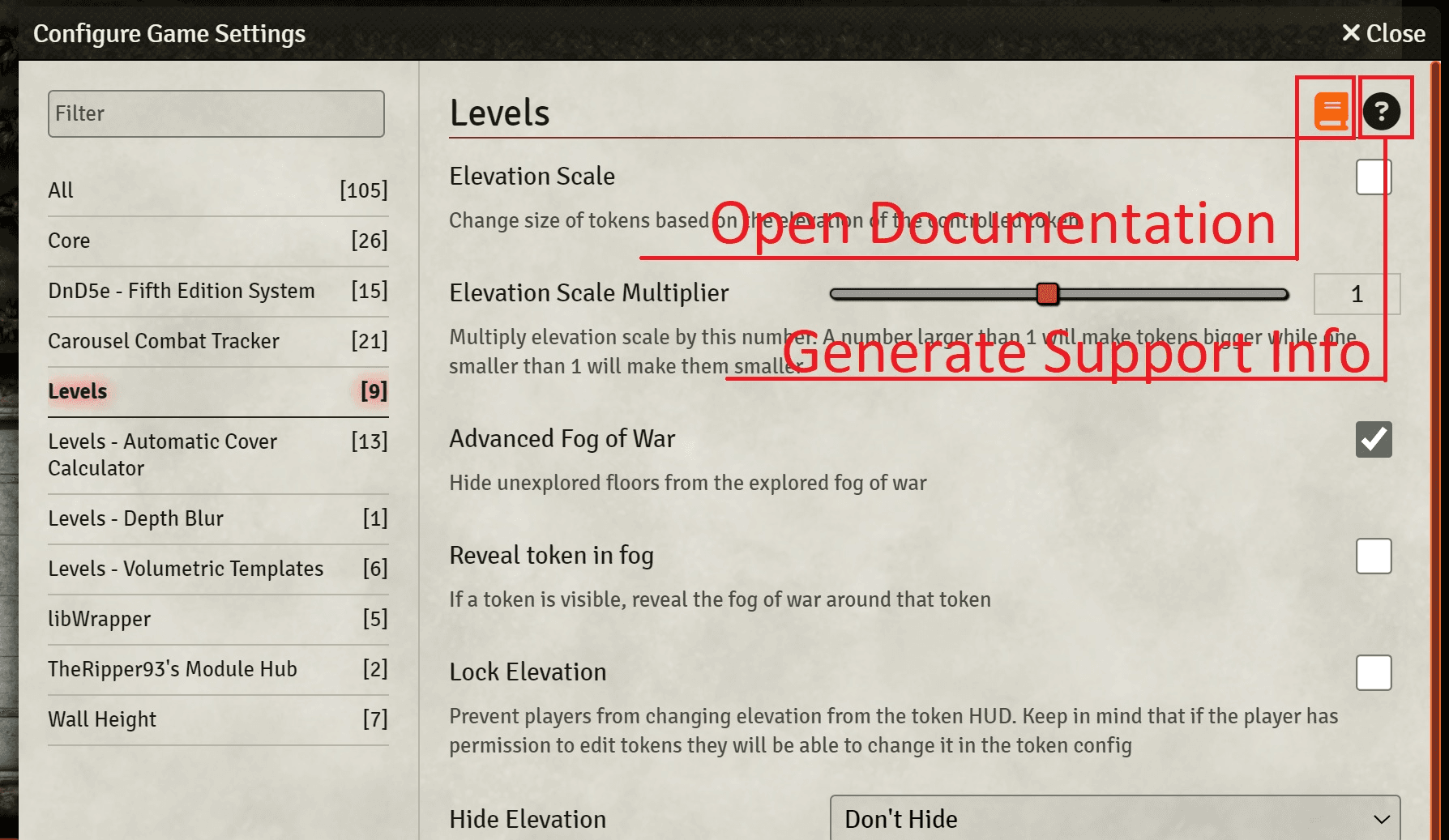
The Hub will also add a button next to the module title in the configure settings menu to quickly access the documentation!
Generating Support Information
Make sure you have the Module Hub (opens in a new tab) installed!
This feature is available only on Foundry VTT 11 or higher
To generate support information for the module hub you can use the info icon as shown in the image, a window will pop up, click the Copy to Clipboard button and paste the content in your support request.
If you wish to provide the information manually you can use this template:
**Foundry VTT Version:**
**System Name\Version:**
**Browser**:
**Module\s Name\Version**:Tweaks
The module also includes a few common tweaks that improve quality of life when using Foundry VTT. These tweaks provide additional customization options for users who want to streamline their experience.
You can configure which tweaks are enabled in the module settings. By default all tweaks are disabled.
Quality of Life
- Clean Header Buttons: Removes text from header buttons to streamline the UI. Particularly useful when using multiple modules that add buttons to headers. (Requires LibWrapper)
- Compact Sidebar: Reduces the size of sidebar entries to fit more items on the screen.
- Forced Client Settings: Allows world settings to be enforced as client settings. This forces selected settings on all clients, preventing players from modifying them.
- Dice Tray: Adds a dice tray to the chat log, enabling quick dice rolling with modifiers.
- Auto Rotate: Automatically rotates tokens based on movement direction or targeted token.
Startup Macros
- Startup Macros: Execute macros when the world loads. Macros will run in the listed order.
CSS Tweaks
- CSS Tweaks: Write custom CSS to modify Foundry or module styles. Three separate fields are provided for organization, but a single field can be used if preferred.