Situational Shortcuts
Add quick to use buttons to situational fields
How to use
Module Settings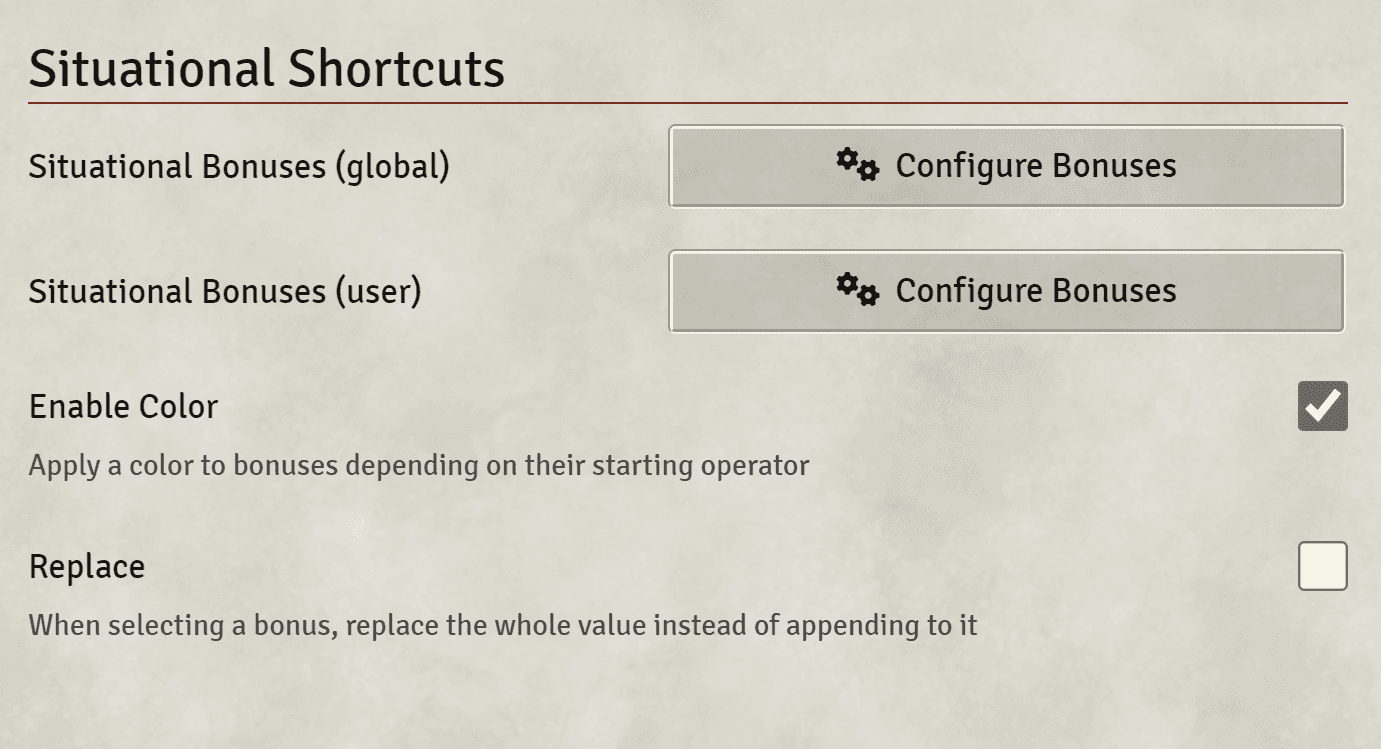
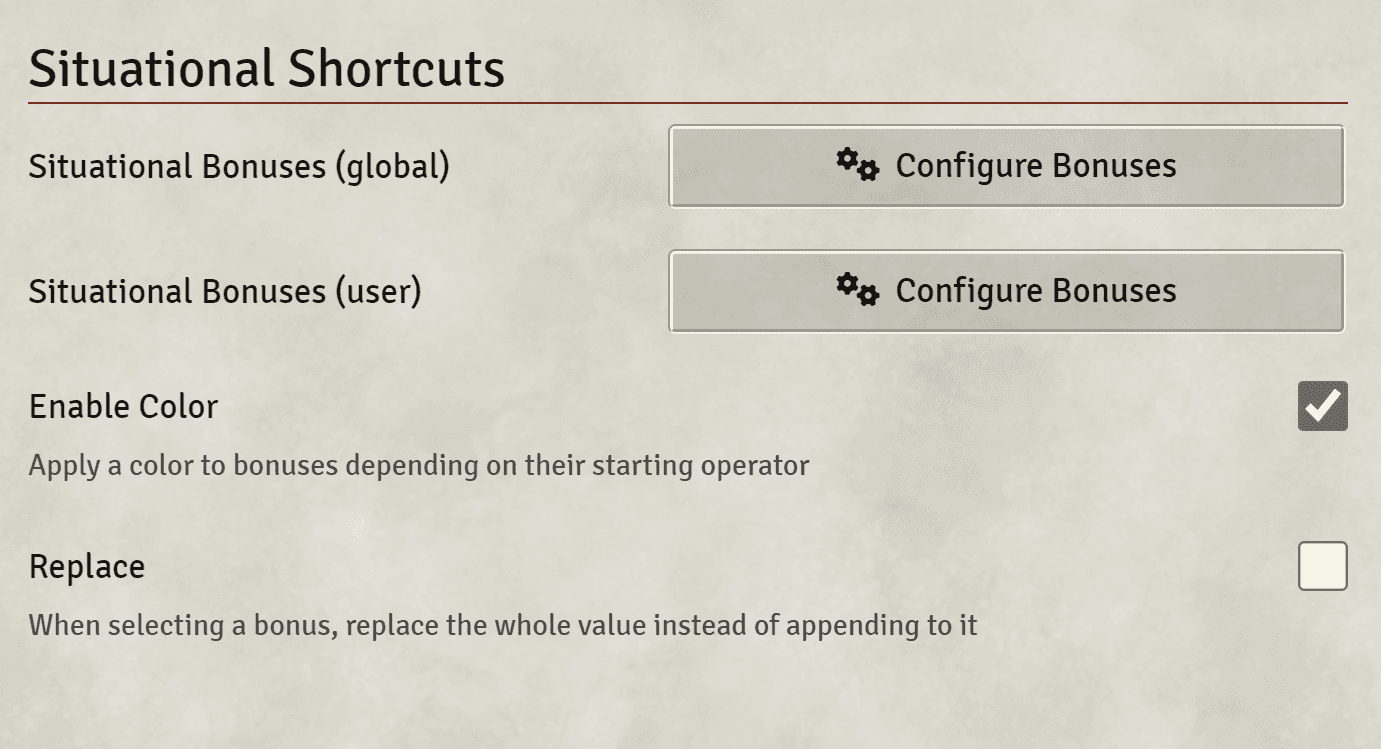
Configuring the Shortcuts
- Head to the module settings
- Click on the configure bonuses button
Global bonuses will be availeble to all players and the GM while User bonuses will only be availeble to the user configuring them. You can login with your players accounts to configure it for them if you wish.
Configure Bonuses window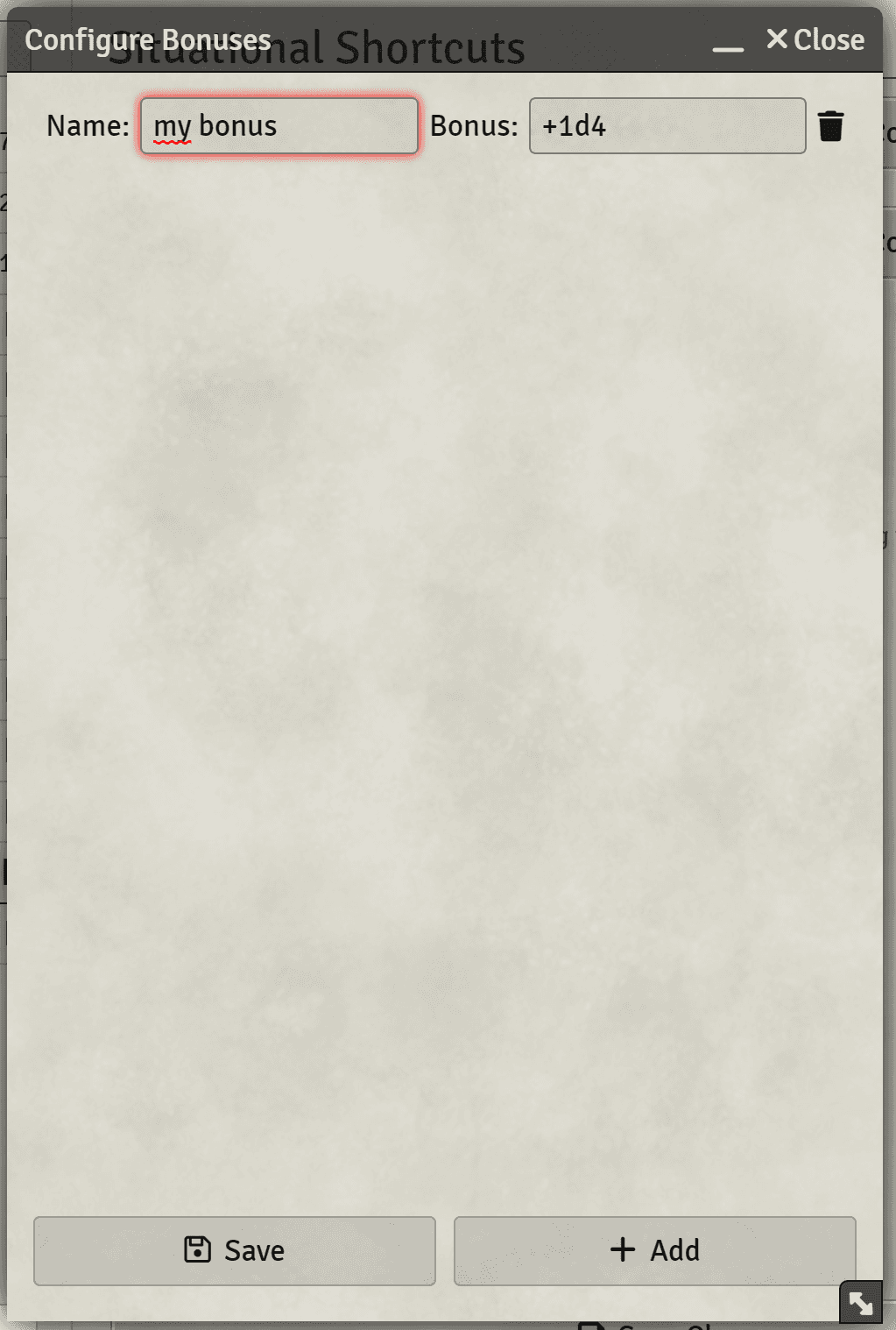
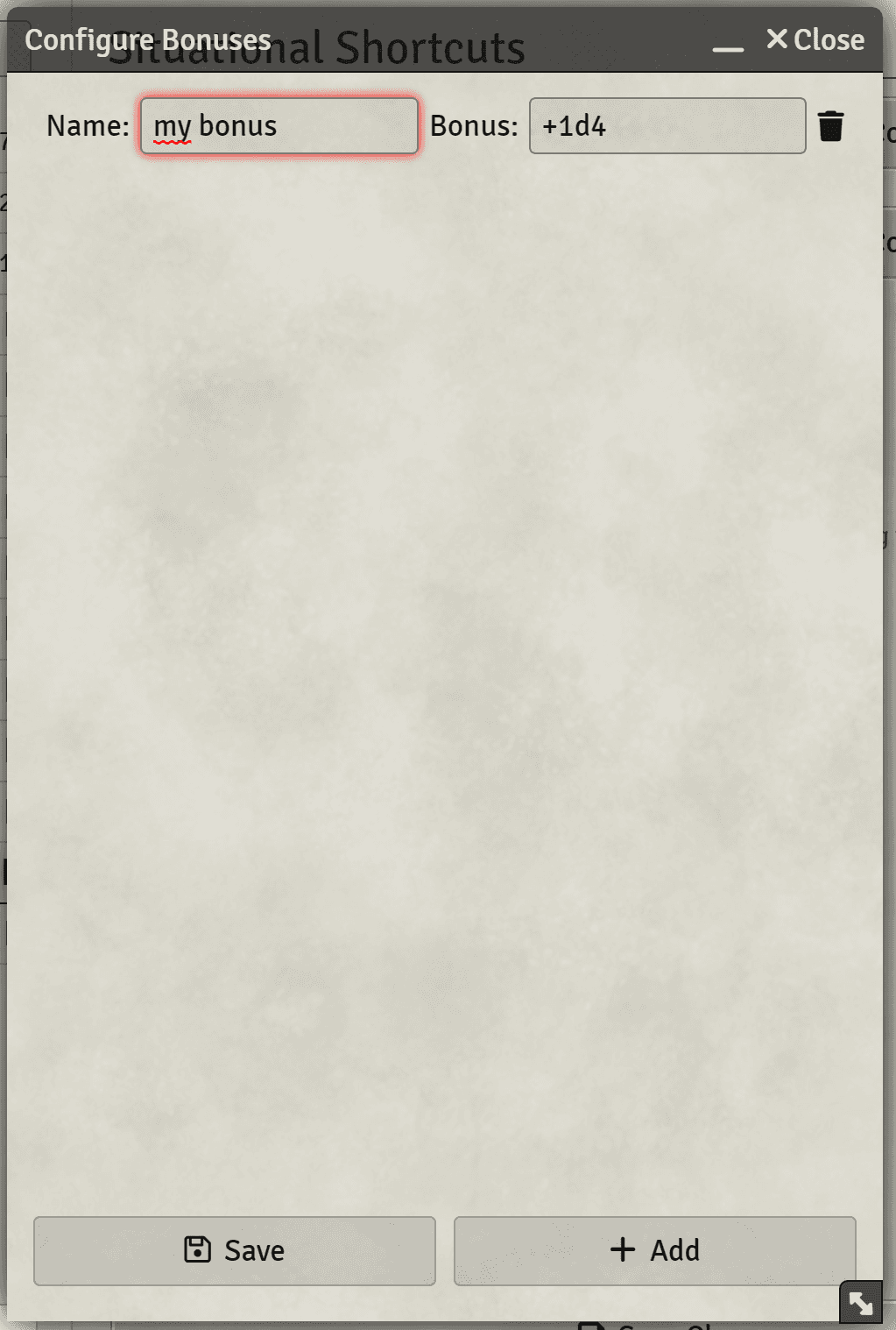
- Click the Add button
- Fill the Name and Bonus fields
The bonus field can contain anything you can have in an item formula. Composed formulas are also supported, valid bonuses include:
+1d4-1d4+10-10+@prof+1d6 + 2d12kh -@prof*2 + 5
Using the Shortcuts
Whenever you make a roll, buttons will appear that will allow you to use your bonuses
Left Click a bonus to add it to the roll or Right Click to remove
it. If you have the Replace option enabled in the module settings,
Left clicking a different bonus will replace the current one, otherwise
it will be added\subtracted
Supported Systems
Roll Prompt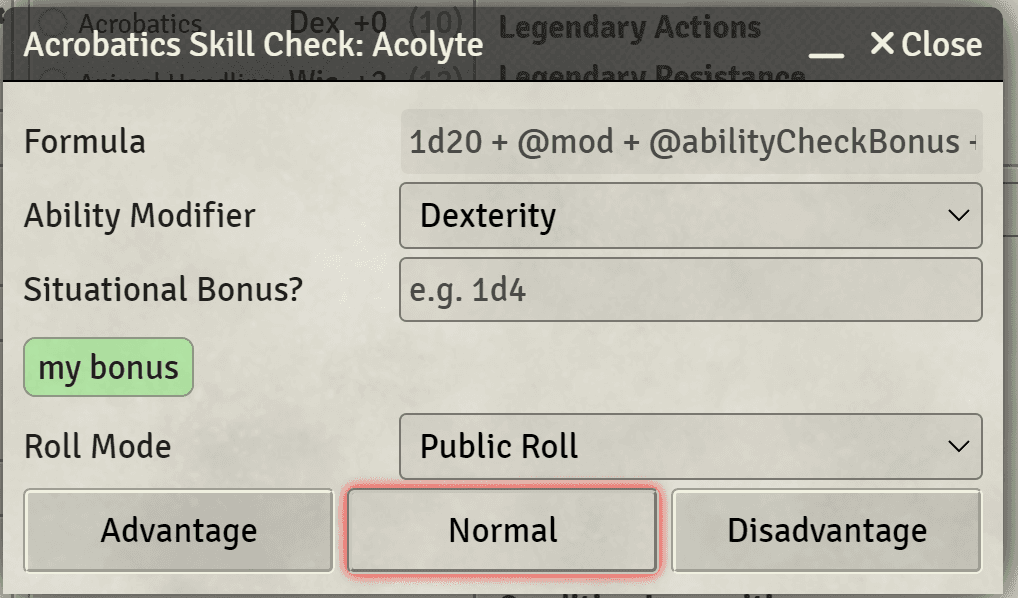
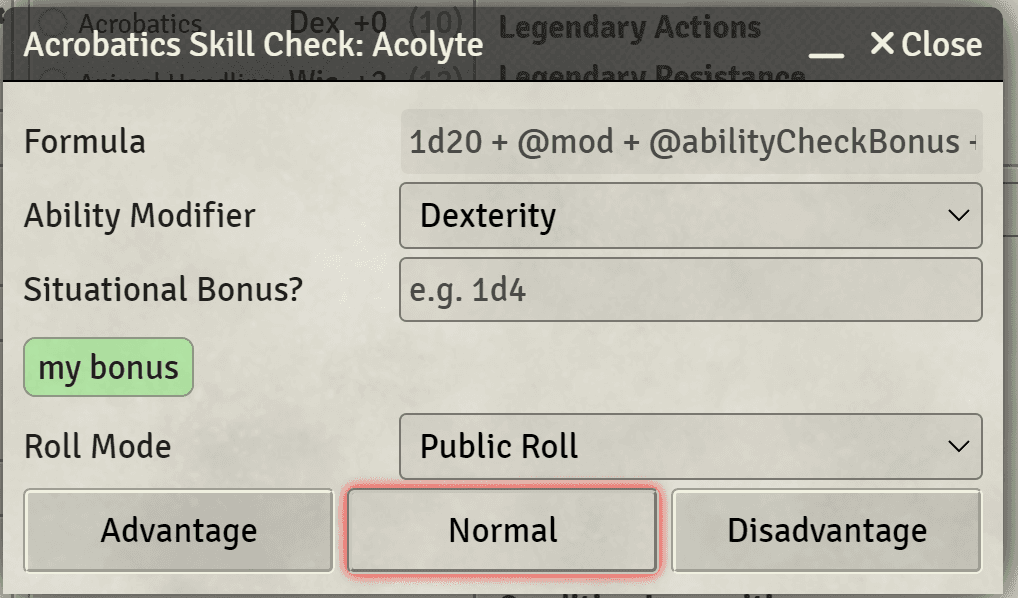
The currently supported system are:
Dungeons & Dragons 5th editionWarhammer Fantasy Roleplay 4th editionStar Wars 5e