3D Canvas Mapmaking Pack
An asset pack that includes tons of 3D Tiles, Skyboxes, and Materials to help you make your maps look amazing in 3D Canvas!
Not Limited to 3D! You can use the textures included in this pack for 2D Map building directly in FVTT.
How to Install:
Simply search for 3D Canvas Mapmaking Pack in the Install Module window and install it.
3D Toolbar
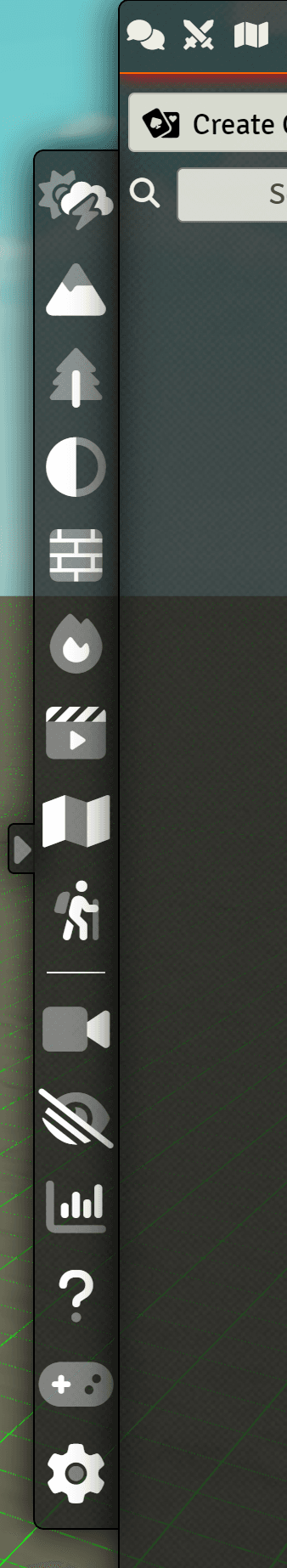
This is a quick overview of the 3D Toolbar. For a more in-depth explanation, every Panel has a ? button (next to the close button) that will give you a guided tour directly in Foundry.
This toolbar will allow you to quickly access many utility applications to make your mapmaking experience easier. The top section contains the Map Making application, while the bottom section has utilities and shortcuts. In this Toolbar you can find the following Mapmaking applications:
- Environment Panel: Change the environment settings of your scene, such as weather, skybox and time of day
- Terrain Panel: Allows you to create a random terrain with some preset themes
- Asset Browser: Quickly place 3D Models in your scene with many advanced options
- Material Browser: Apply materials to your tiles
- Dungeons & Interiors: Quickly build dungeons and interiors with some premade themes and easy to use tools.
- Effects Panel: Drag and drop effects that will mold to the underlying terrain, such as lava puddles, magic signs and more.
- Cutscene Panel: Create cutscenes with ease, register camera positions, chose transitions and timing and play them back for your players to enjoy.
- Community Maps: Access maps created by the community and import them into your world with one click.
Material Browser
If you installed the 3D Canvas Mapmaking Pack, you will have access to more than 1000 Materials and the Material Browser.
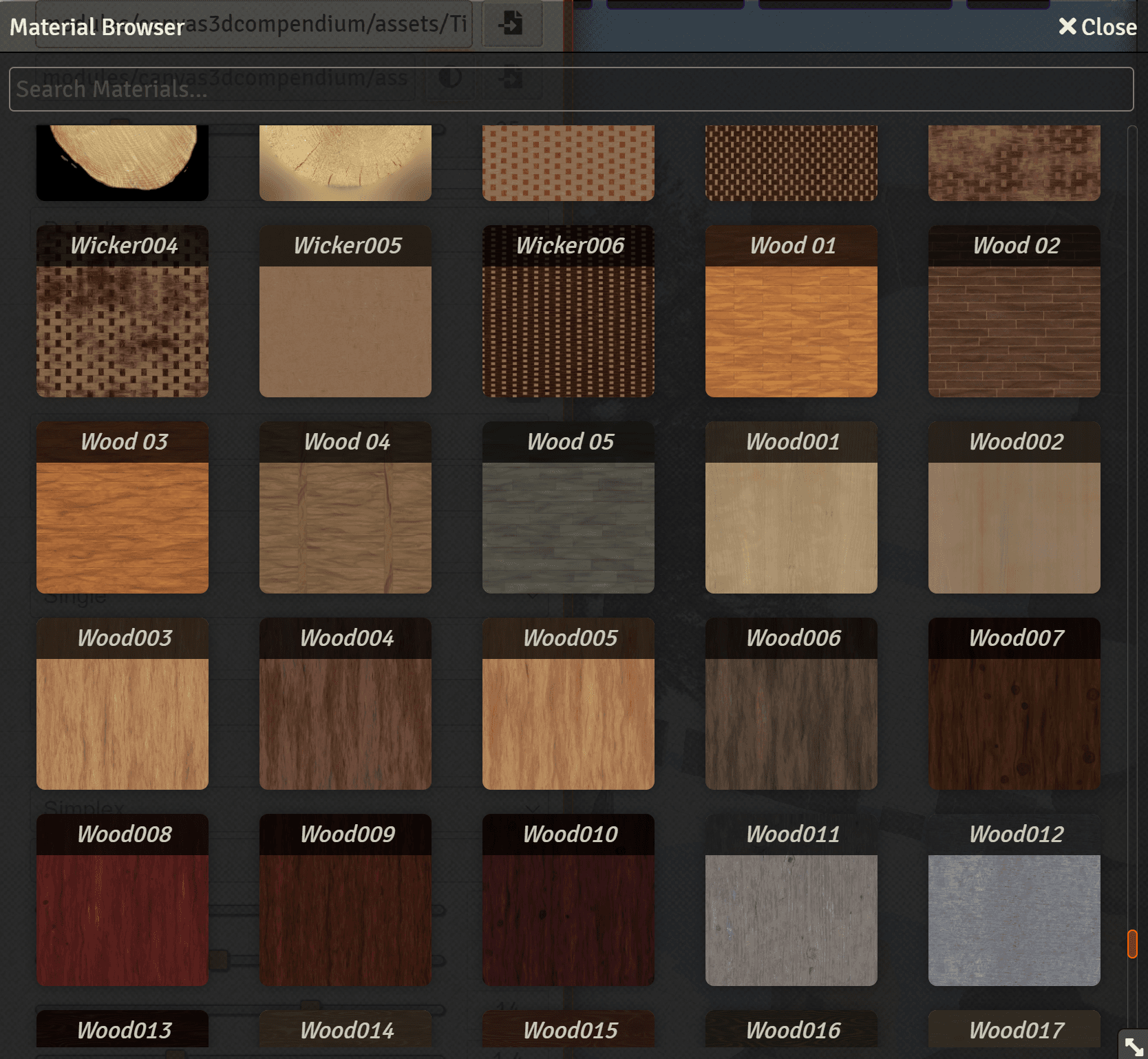
If you installed the 3D Canvas Mapmaking Pack, you will have access to more than 1000 Materials and the Material Browser.
To access the material browser simply click the circular icon left of the Filepicker icon ().
You will then be welcomed by the material browser. To apply the material simply click on the desired one. Keep in mind that if you intend to use these materials on tokens, you need to select PBR in the material option.
Asset Browser

If you installed the 3D Canvas Mapmaking Pack, you will have access to more than 3000 3D Tiles!
To access the asset browser simply click the icon shown in the image (make sure to be in the 3D View!)
You will then be welcomed by the asset browser. The first time you launch the Asset Browser the guided tour will be started automatically!
Terrain Panel
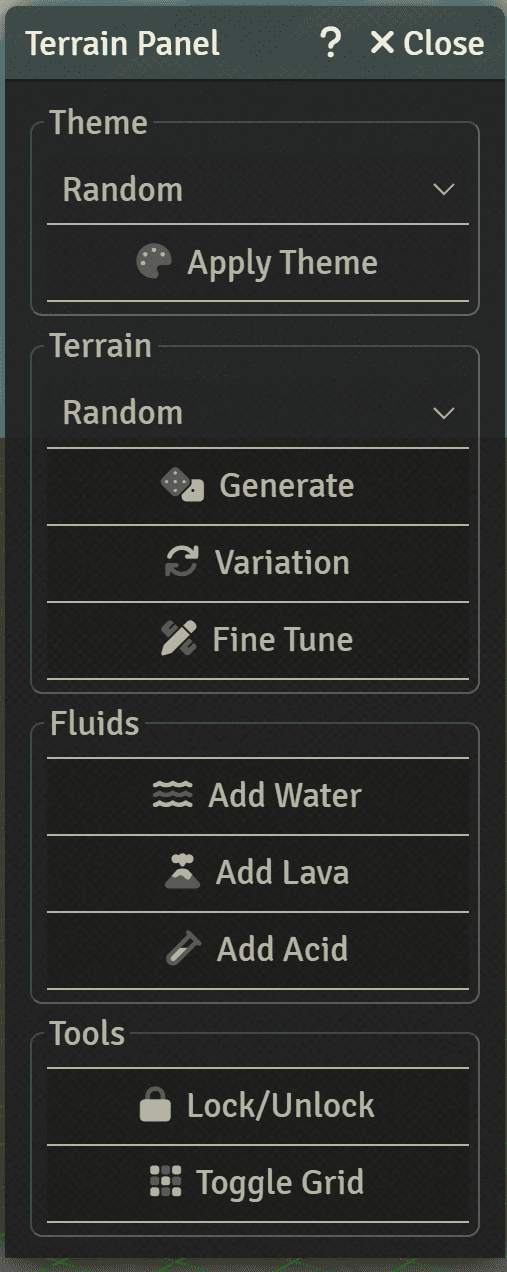
The Terrain Panel feature allows you to get a quick start in your mapmaking by creating a randomize terrain with some preset themes.
- Generate: get a new terrain or re-randomize the current one.
- Variation: get a different iteration of the current terrain.
- Fine Tune: adjust the heightmap position and scale manually.
- Add Water: create a water tile
- Apply Theme: apply the currently selected theme to the terrain.
Check this short video (opens in a new tab) for a quick overview.
Token Browser
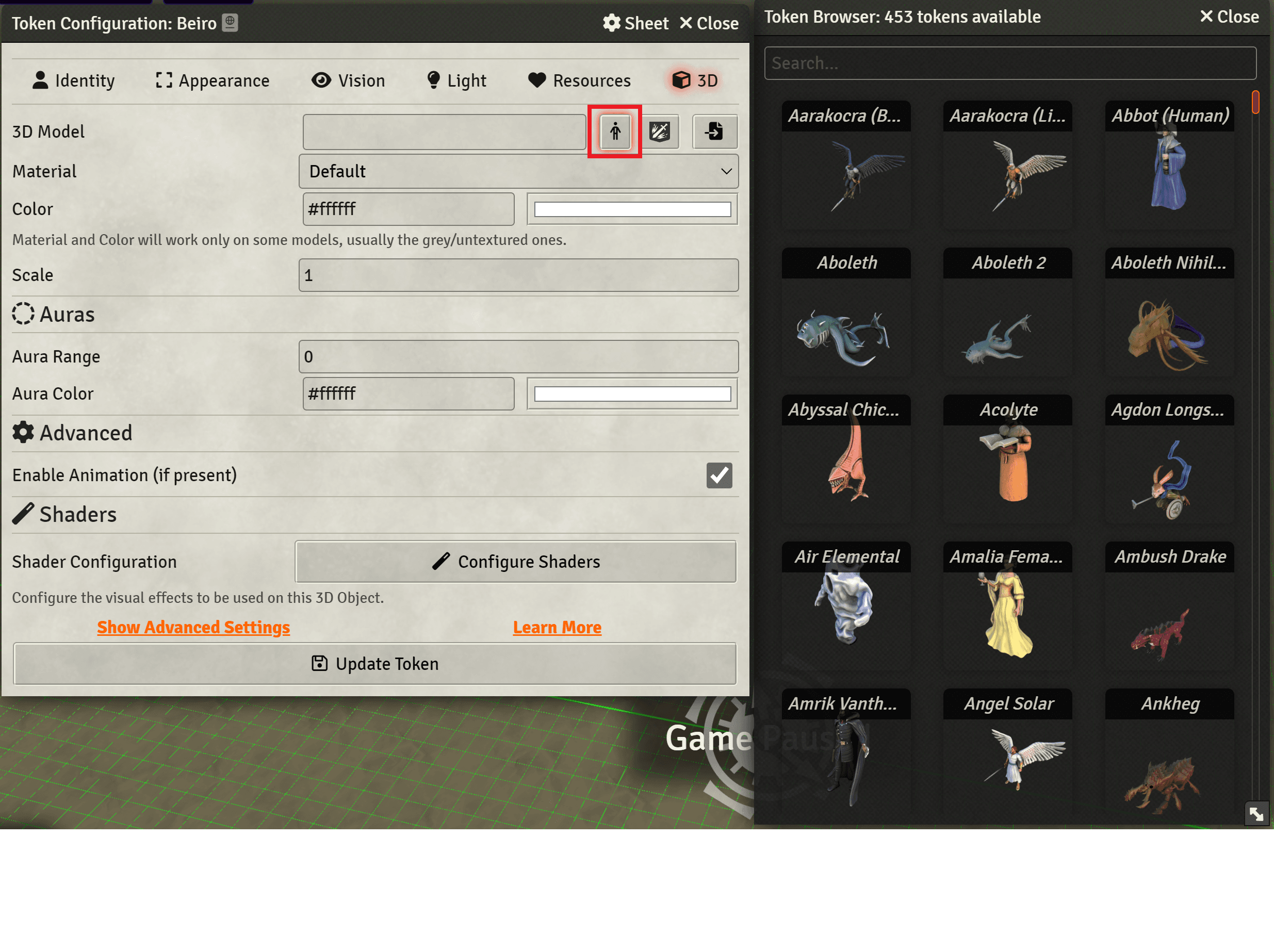
If you have the 3D Canvas Token Collection installed you will have access to the Token Browser. Simply head to the Token Configuration, select the 3D Tab and click on the Token Browser button as shown in the image.
Once the window is open you can click on any token to apply it as your mini!
API
The Token browser allows for matching minis by name with some APIs:
First make sure the list of assets is loaded, to do so you can use the following code:
await game.canvas3D.CONFIG.UI.TokenBrowser.preloadData()Then you can use the following code to get the assets matching a name:
game.canvas3D.CONFIG.UI.TokenBrowser.findByName("goblin")If you haven't preloaded the data, you can run the async version of the function which will automatically load the data if it's not already loaded:
await game.canvas3D.CONFIG.UI.TokenBrowser.findByName("goblin", {async: true})The function will return an array of matches, the path of the asset will be in the output property of the object.
If you wish to retrive just a single result as a string, you can use the following code:
game.canvas3D.CONFIG.UI.TokenBrowser.findByName("goblin", {returnFirst: true})By default the API will execute a fuzzy search, if you wish to disable this behavior you can use the following code:
game.canvas3D.CONFIG.UI.TokenBrowser.findByName("goblin", {fuzzy: false})License/Credits
Beautiful-Sky
The assets in the 'assets/Beautiful-Sky' folder are licensed under the Unity Asset Store EULA (opens in a new tab) and used with permission from the original author. You are not allowed to use/modify/redistribute these assets outside of 3D Canvas. If you wish to use these assets in your own project, you may purchase the assets from the asset store (opens in a new tab).
Tokens
Tokens by The DM Workshop (opens in a new tab). If you enjoy dmworkshop (mz4250)'s models consider supporting him on patreon (opens in a new tab).
Models converted and optimized by simulacrum#7888 .
3D Tiles Attributions
The 3d models for the tiles are all licensed under CC0 (opens in a new tab) - You can find more licensing info in the assets folders. The models are from the following talented artists:
- Quaternius (opens in a new tab)
- KayKit (opens in a new tab)
- Kenney (opens in a new tab)
- CreativeTrio (opens in a new tab)
Materials
-
Materials from ambientCG (opens in a new tab), licensed under the Creative Commons CC0 1.0 Universal License.
-
Stylized Materials from c4dcenter (opens in a new tab), licensed under the Creative Commons CC0 1.0 Universal License.
-
Stylized2 Materials from Neuro Tremolo (opens in a new tab) Redistributed with permission of the author. You are not allowed to use/modify/redistribute these assets outside of 3D Canvas. If you wish to use these assets in your own project, you may purchase the assets from the URL above.
EXRs
EXRs from polyhaven (opens in a new tab).
Heightmaps
Heightmaps in the Terrain_heightmaps folder are from Acala92 (opens in a new tab). used with permission from the author.