Party HUD
A system agnostic HUD that shows party members and their summons/companions in a neat and tidy manner. It also shows configurable stats and conditions for each member.
How to use
Only actors assigned to players will be available for selection! If you don't know what this means, see the Assigning Player Characters section.
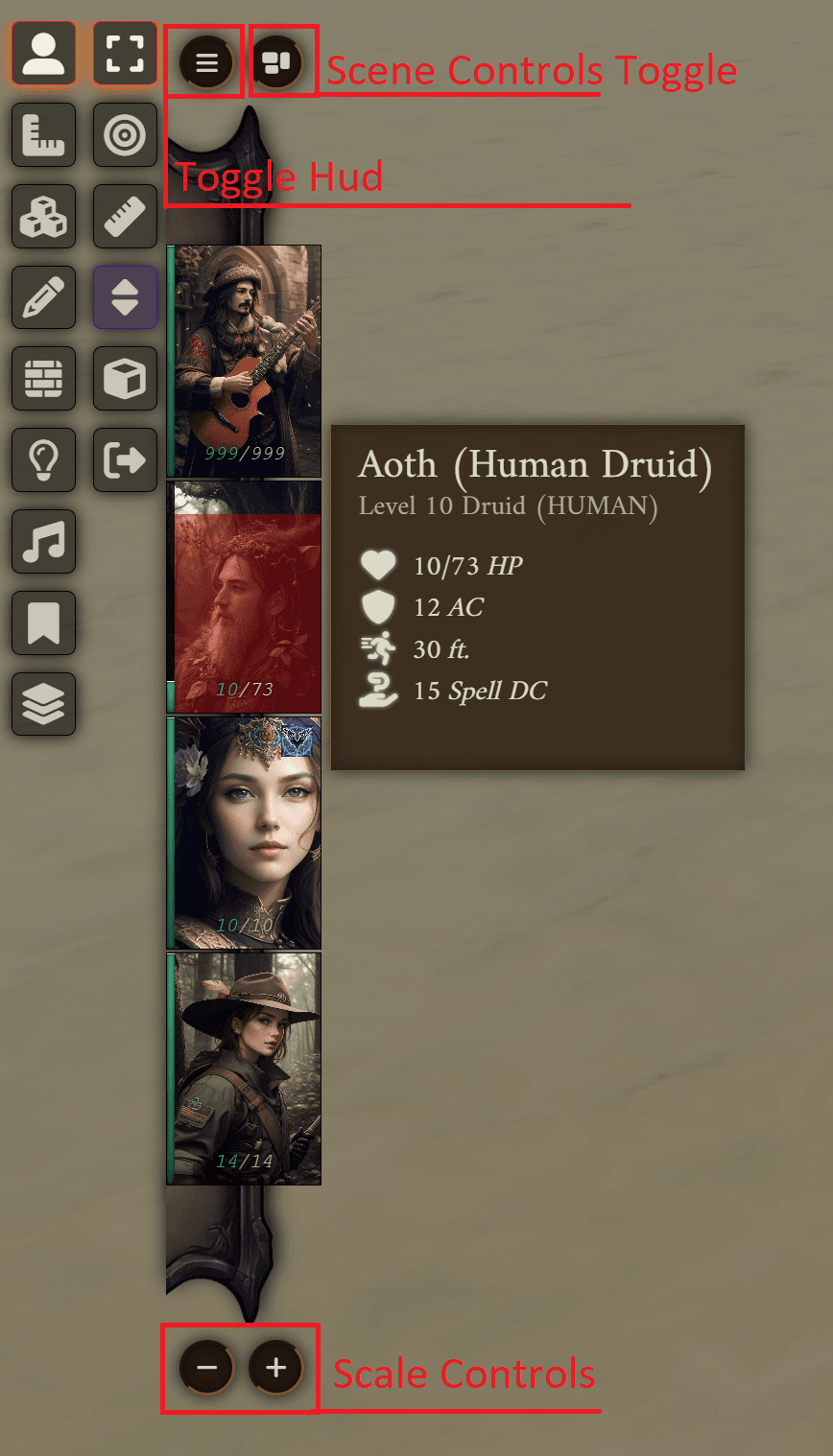
The module requires Carousel Combat Tracker to be installed and enabled. All the information for tooltips and resources is pulled and mirrored from the Carousel Combat Tracker Configuration.
- Hover over the HUD to show the buttons.
- Toggle the HUD on/off with the button on top of the HUD.
- Toggle the Scene Controls with the button on top of the HUD.
- Change the size of the HUD with the buttons on the bottom of the HUD.
Configuration
By default the module will only show Connected Players. If you want to show all players, you need to disable the Only Show Connected Players option in the module settings.
The module has a few configuration options that can be found in the module settings.
You can customize the Images used for the edges of the HUD. Some images are included. Leave those fields blank to not display the border.
Assigning Player Characters
This is a core FoundryVTT functionality, but since it's getting asked a lot, here's a quick guide on how to do it.
- On the bottom left user list, right click on the player you want to assign a character to.
- Select
User Configuration - If you don't see a
Release Characterbutton, then the player is not assigned to a character yet. - Left click on an actor from the ones available in the list.
- Click on the
Save Configurationbutton.